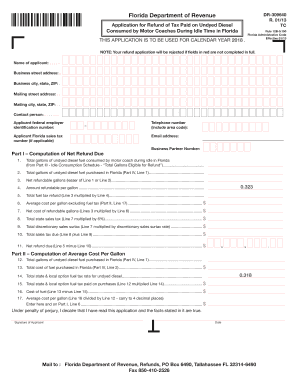
Get Fl Dr-309640 2018
How it works
-
Open form follow the instructions
-
Easily sign the form with your finger
-
Send filled & signed form or save
Tips on how to fill out, edit and sign FL DR-309640 online
How to fill out and sign FL DR-309640 online?
Get your online template and fill it in using progressive features. Enjoy smart fillable fields and interactivity. Follow the simple instructions below:
Logging your income and submitting all essential tax forms, including FL DR-309640, is the exclusive responsibility of a US citizen.
US Legal Forms enhances your tax management process, making it clearer and more effective.
Safeguard your FL DR-309640. Ensure all your documents and information are accurate while keeping track of submission deadlines and tax regulations established by the IRS. Simplify the process with US Legal Forms!
- Access FL DR-309640 in your browser from any device.
- Click to open the fillable PDF document.
- Start filling out the form field by field, following the prompts from the advanced PDF editor’s interface.
- Carefully enter text and numerical data.
- Click the Date box to automatically insert today's date or modify it manually.
- Utilize Signature Wizard to create your personalized e-signature and sign in seconds.
- Refer to IRS instructions if you have further questions.
- Select Done to save your changes.
- Proceed to print, store, or distribute the document via Email, SMS, Fax, or USPS without leaving your web browser.
How to alter Get FL DR-309640 2018: personalize forms online
Experience a hassle-free and paperless method of adjusting Get FL DR-309640 2018. Utilize our trustworthy online solution and conserve a significant amount of time.
Creating each document, including Get FL DR-309640 2018, from the ground up consumes excessive time, so having a reliable platform of pre-loaded form templates can significantly improve your efficiency.
However, modifying them can pose a challenge, especially regarding files in PDF format. Fortunately, our extensive library features an integrated editor that allows you to effortlessly complete and personalize Get FL DR-309640 2018 without departing from our site, thus preventing you from wasting time finishing your documents. Here’s how to manage your file using our service:
Whether you need to execute editable Get FL DR-309640 2018 or any other template available in our catalogue, you’re on the right track with our online document editor. It's straightforward and secure and doesn’t necessitate any specialized skills. Our web-based tool is designed to manage nearly everything you can imagine concerning document editing and completion.
Stop relying on traditional methods of handling your documents. Opt for a more effective solution to assist you in streamlining your tasks and making them less dependent on paper.
- Step 1. Find the required form on our site.
- Step 2. Hit Get Form to open it in the editor.
- Step 3. Utilize our specialized editing tools that enable you to insert, delete, comment, and highlight or conceal text.
- Step 4. Create and attach a legally-recognized signature to your document by employing the sign feature in the top toolbar.
- Step 5. If the template design doesn’t match your requirements, use the tools on the right to delete, add, and organize pages.
- Step 6. Include fillable fields so other parties can be invited to complete the template (if applicable).
- Step 7. Share or forward the document, print it out, or select the format in which you’d like to receive the file.
Related links form
When filling out an application for title or registration in Florida, first ensure you have the necessary documents handy, such as your identification and the vehicle's original title. The application will require details about the vehicle and the owner. Once completed, review your application carefully before submitting to avoid any delays. For a comprehensive solution, visit US Legal Forms to access the FL DR-309640 application templates for smoother processing.
Industry-leading security and compliance
-
In businnes since 199725+ years providing professional legal documents.
-
Accredited businessGuarantees that a business meets BBB accreditation standards in the US and Canada.
-
Secured by BraintreeValidated Level 1 PCI DSS compliant payment gateway that accepts most major credit and debit card brands from across the globe.


