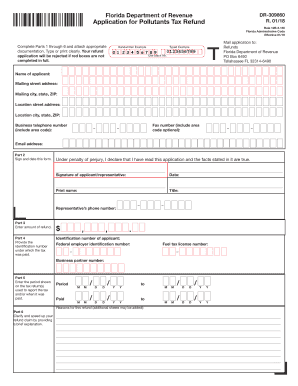
Get Fl Dr-309660 2018
How it works
-
Open form follow the instructions
-
Easily sign the form with your finger
-
Send filled & signed form or save
Tips on how to fill out, edit and sign FL DR-309660 online
How to fill out and sign FL DR-309660 online?
Get your online template and fill it in using progressive features. Enjoy smart fillable fields and interactivity. Follow the simple instructions below:
Filing your earnings and reporting all the essential tax documents, including FL DR-309660, is a responsibility unique to US citizens. US Legal Forms enhances your tax management by making it clearer and more precise.
How to complete FL DR-309660 online:
Keep your FL DR-309660 safely stored. Make sure that all your accurate documents and records are organized while adhering to the deadlines and tax regulations imposed by the IRS. Make it easy with US Legal Forms!
- Obtain FL DR-309660 through your internet browser on your device.
- Access the fillable PDF file with a click.
- Begin completing the online template field by field, following the prompts of the advanced PDF editor's interface.
- Carefully enter text and numbers.
- Click on the Date field to automatically input the current date or adjust it manually.
- Use the Signature Wizard to create your personalized e-signature and sign in moments.
- Refer to the IRS guidelines if you have further inquiries.
- Select Done to preserve your changes.
- Proceed to print the document, save it, or share it via email, text message, fax, or USPS without leaving your browser.
How to modify Get FL DR-309660 2018: personalize forms online
Authorize and disseminate Get FL DR-309660 2018 along with any other professional and personal documents online without squandering time and resources on printing and mailing. Maximize our online form editor featuring a built-in compliant electronic signature tool.
Signing and submitting Get FL DR-309660 2018 documents digitally is faster and more efficient than handling them on paper. Nevertheless, it necessitates using online solutions that ensure a high level of data safety and equip you with a certified instrument for creating electronic signatures.
Our robust online editor is precisely what you require to finalize your Get FL DR-309660 2018 and other personal, business, or tax forms accurately and suitably, complying with all the specifications. It encompasses all the essential tools to swiftly and effortlessly fill out, modify, and sign documents online, including the addition of signature fields for others, indicating who and where should sign.
When endorsing Get FL DR-309660 2018 with our powerful online solution, you can always be confident that it is legally binding and admissible in court. Prepare and submit documents in the most efficient manner possible!
- Access the chosen file for additional management.
- Utilize the upper toolkit to insert Text, Initials, Image, Check, and Cross indicators to your sample.
- Highlight the crucial details and black out or eliminate sensitive ones if required.
- Select the Sign tool above and choose how you want to eSign your sample.
- Sketch your signature, type it, upload its image, or utilize another option that fits you.
- Navigate to the Edit Fillable Fields section and drop Signature fields for other participants.
- Click on Add Signer and input your recipient’s email to designate this field to them.
- Ensure that all provided information is complete and accurate before clicking Done.
- Distribute your form with others using one of the available methods.
Related links form
Florida does not have a personal state income tax, making it unique compared to many other states. This absence of income tax is a major draw for individuals and businesses looking to minimize their taxation. Instead, Florida generates revenue through sales tax and property tax. The FL DR-309660 allows users to explore the financial advantages of living in a state with no income tax.
Industry-leading security and compliance
-
In businnes since 199725+ years providing professional legal documents.
-
Accredited businessGuarantees that a business meets BBB accreditation standards in the US and Canada.
-
Secured by BraintreeValidated Level 1 PCI DSS compliant payment gateway that accepts most major credit and debit card brands from across the globe.


