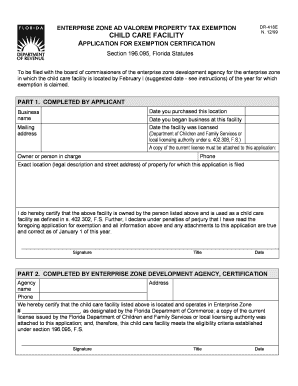
Get Fl Dr-418e 1999-2025
How it works
-
Open form follow the instructions
-
Easily sign the form with your finger
-
Send filled & signed form or save
Tips on how to fill out, edit and sign FL DR-418E online
How to fill out and sign FL DR-418E online?
Get your online template and fill it in using progressive features. Enjoy smart fillable fields and interactivity. Follow the simple instructions below:
Verifying your income and submitting all the essential tax documents, including FL DR-418E, is solely the duty of a US citizen. US Legal Forms simplifies your tax management process, making it more straightforward and precise. You can obtain any necessary legal documents and fill them out online.
How to complete FL DR-418E online:
Keep your FL DR-418E safe. Ensure that all your relevant documents and records are organized while keeping in mind the due dates and tax regulations established by the Internal Revenue Service. Make it easy with US Legal Forms!
- Access FL DR-418E through your web browser on any device.
- Click to open the fillable PDF form.
- Begin filling out the form field by field, utilizing the prompts from the advanced PDF editor's interface.
- Enter text and numbers accurately.
- Choose the Date field to automatically insert the current date or change it manually.
- Use the Signature Wizard to create your unique electronic signature and authenticate in moments.
- Consult the Internal Revenue Service guidelines if you have further questions.
- Click Done to save your changes.
- Continue to print the document, save it, or send it via email, text message, fax, or USPS without leaving your browser.
How to modify Get FL DR-418E 1999: personalize forms online
Take advantage of the capabilities of the versatile online editor while completing your Get FL DR-418E 1999. Utilize the array of tools to swiftly fill in the blanks and submit the required information promptly.
Drafting documents can be time-consuming and expensive unless you have pre-made editable templates to complete electronically. The optimal method to handle the Get FL DR-418E 1999 is by utilizing our expert and feature-rich online editing tools. We furnish you with all the essential resources for prompt form completion and permit you to make any modifications to your templates, tailoring them to specific needs. Additionally, you can provide feedback on the updates and leave annotations for others involved.
Here’s what you can accomplish with your Get FL DR-418E 1999 in our editor:
Utilizing Get FL DR-418E 1999 in our robust online editor represents the fastest and most efficient method to handle, submit, and distribute your documents precisely how you require from anywhere. The tool operates from the cloud, enabling access from any location on any internet-enabled device. All templates you create or complete are securely stored in the cloud, allowing for constant access whenever necessary without the worry of losing them. Cease wasting time on manual document completion and eliminate paperwork; transition to doing everything online with minimal effort.
- Fill in the blanks using Text, Cross, Check, Initials, Date, and Sign tools.
- Emphasize important elements with a preferred color or underline them.
- Obscure private information with the Blackout tool or simply delete it.
- Insert images to illustrate your Get FL DR-418E 1999.
- Swap the original text with the one that fulfills your needs.
- Add remarks or sticky notes to notify others about the updates.
- Create additional fillable fields and allocate them to specific individuals.
- Secure the template with watermarks, insert dates, and bates numbers.
- Disseminate the document in various formats and save it on your device or the cloud as soon as you complete the modifications.
Related links form
You can file your amended return electronically through Florida’s e-file system, which simplifies the process. Make sure to select the appropriate options for amending your return during the submission process. If applicable, use the FL DR-418E to support your claims for exemptions electronically. This method facilitates quicker processing and provides a confirmation of your submission.
Industry-leading security and compliance
-
In businnes since 199725+ years providing professional legal documents.
-
Accredited businessGuarantees that a business meets BBB accreditation standards in the US and Canada.
-
Secured by BraintreeValidated Level 1 PCI DSS compliant payment gateway that accepts most major credit and debit card brands from across the globe.


