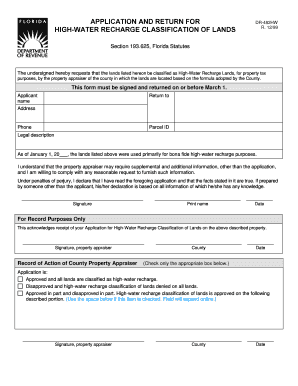
Get Fl Dr-482hw 1999-2025
How it works
-
Open form follow the instructions
-
Easily sign the form with your finger
-
Send filled & signed form or save
Tips on how to fill out, edit and sign FL DR-482HW online
How to fill out and sign FL DR-482HW online?
Get your online template and fill it in using progressive features. Enjoy smart fillable fields and interactivity. Follow the simple instructions below:
Registering your earnings and submitting all essential tax documents, including FL DR-482HW, is an exclusive responsibility of a US citizen.
US Legal Forms simplifies your tax preparation process, making it more accessible and accurate.
Safeguard your FL DR-482HW securely. Ensure that all pertinent documents and records are organized in the proper location while being aware of the deadlines and tax regulations set by the IRS. Simplify the process with US Legal Forms!
- Access FL DR-482HW in your browser on your device.
- Click to open the fillable PDF file.
- Begin filling out the template box by box, guided by the prompts of the advanced PDF editor's interface.
- Carefully enter text and numbers.
- Select the Date field to automatically input today's date or modify it manually.
- Utilize Signature Wizard to create your personalized e-signature and confirm within moments.
- Consult the IRS guidelines if you have any uncertainties.
- Click Done to save the modifications.
- Continue to print the document, download it, or share it via email, text message, fax, or USPS without closing your web browser.
How to Modify Get FL DR-482HW 1999: Personalize forms online
Put the appropriate document editing features at your disposal. Complete Get FL DR-482HW 1999 with our reliable solution that includes editing and eSignature capabilities.
If you wish to finalize and sign Get FL DR-482HW 1999 online effortlessly, then our cloud-based option is the perfect solution. We provide an extensive template library of ready-to-use paperwork that you can edit and finalize online.
Moreover, there is no need to print the document or utilize external solutions to render it fillable. All the essential tools will be easily accessible for your use once you open the file in the editor.
In addition to the functionalities mentioned above, you can protect your file with a password, insert a watermark, convert the document to the desired format, and much more.
Our editor makes it straightforward to modify and certify the Get FL DR-482HW 1999. It enables you to do virtually everything related to document handling. Furthermore, we consistently ensure that your file editing experience is secured and compliant with the main regulatory standards.
All these aspects enhance the enjoyment of using our solution. Obtain Get FL DR-482HW 1999, apply the necessary modifications and adjustments, and receive it in your preferred file format. Give it a try today!
- Edit and annotate the template
- The upper toolbar includes tools that assist you in highlighting and blacking out text, excluding images and graphical elements (lines, arrows, checkmarks, etc.), signing, initializing, dating the form, and more.
- Organize your documents
- Employ the toolbar on the left if you wish to rearrange the form or delete pages.
- Make them shareable
- If you want to make the document fillable for others and share it, you can utilize the tools on the right to add various fillable fields, signatures, dates, text boxes, etc.
Related links form
You do not need to file for Florida homestead exemption every year if you continue to meet the eligibility requirements. The FL DR-482HW is generally valid as long as the property remains your primary residence. However, if there are changes in ownership or if you move, you must reapply. It’s advisable to review your status annually to ensure compliance.
Industry-leading security and compliance
-
In businnes since 199725+ years providing professional legal documents.
-
Accredited businessGuarantees that a business meets BBB accreditation standards in the US and Canada.
-
Secured by BraintreeValidated Level 1 PCI DSS compliant payment gateway that accepts most major credit and debit card brands from across the globe.


