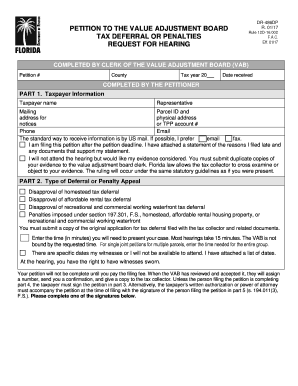
Get Fl Dr-486dp 2017-2025
How it works
-
Open form follow the instructions
-
Easily sign the form with your finger
-
Send filled & signed form or save
Tips on how to fill out, edit and sign FL DR-486DP online
How to fill out and sign FL DR-486DP online?
Get your online template and fill it in using progressive features. Enjoy smart fillable fields and interactivity. Follow the simple instructions below:
Verifying your earnings and submitting all essential tax documents, including FL DR-486DP, is a responsibility of every US citizen. US Legal Forms enhances your tax management, making it more distinct and accurate.
Here's how to fill out FL DR-486DP online:
Safeguard your FL DR-486DP diligently. It's vital to ensure that all your relevant documents and information are organized while being mindful of the deadlines and tax rules stipulated by the IRS. Simplify the process with US Legal Forms!
- Obtain FL DR-486DP from your device's web browser.
- Open the interactive PDF document by clicking.
- Start completing the online template field by field, adhering to the cues provided by the sophisticated PDF editor's interface.
- Carefully input text and figures.
- Select the Date box to automatically insert the current date or modify it manually.
- Utilize the Signature Wizard to create your personalized e-signature and sign in just a few minutes.
- Refer to Internal Revenue Service guidance if you still have any questions.
- Press Done to save the changes.
- Proceed to print the document, store it, or send it via email, messaging, fax, or USPS without closing your web browser.
How to modify Get FL DR-486DP 2017: tailor forms online
Sign and distribute Get FL DR-486DP 2017 along with any other business and personal documentation online without squandering time and resources on printing and mailing. Maximize the benefits of our online form editor featuring a built-in compliant electronic signature tool.
Authorizing and submitting Get FL DR-486DP 2017 templates digitally is quicker and more efficient than handling them on paper. However, it necessitates utilizing online solutions that ensure a high level of data security and provide you with a certified tool for generating eSignatures. Our robust online editor is precisely what you require to finalize your Get FL DR-486DP 2017 and other personal and business or tax templates accurately and appropriately in accordance with all regulations.
It provides all the essential tools to swiftly and easily complete, modify, and sign documents online and incorporate Signature fields for others, indicating who and where should sign.
Share your documents with others using one of the available methods. When signing Get FL DR-486DP 2017 with our powerful online editor, you can always be confident that it will be legally enforceable and admissible in court. Prepare and submit documents in the most advantageous way possible!
- Open the selected file for further management.
- Utilize the top toolkit to add Text, Initials, Image, Check, and Cross marks to your template.
- Highlight the key points and redact or erase sensitive information if necessary.
- Click on the Sign tool above and choose your preferred method to eSign your form.
- Draw your signature, type it, upload an image of it, or select an alternative option that works for you.
- Navigate to the Edit Fillable Fields panel and position Signature fields for other parties.
- Click on Add Signer and input your recipient's email to designate this field to them.
- Verify that all provided information is complete and accurate before clicking Done.
Related links form
Dr. court typically refers to domestic relations court, where judges handle family law issues, such as divorce, child custody, and other domestic matters. These courts focus on resolving disputes related to familial relationships. You may encounter forms like FL DR-486DP within this court system when filing related cases. To ensure compliance and efficiency in your filing, explore the various resources and templates available on the uslegalforms platform.
Industry-leading security and compliance
-
In businnes since 199725+ years providing professional legal documents.
-
Accredited businessGuarantees that a business meets BBB accreditation standards in the US and Canada.
-
Secured by BraintreeValidated Level 1 PCI DSS compliant payment gateway that accepts most major credit and debit card brands from across the globe.


