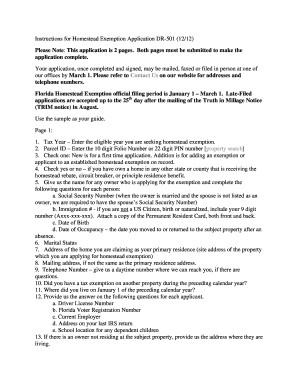
Get Fl Dr-501 2012
How it works
-
Open form follow the instructions
-
Easily sign the form with your finger
-
Send filled & signed form or save
Tips on how to fill out, edit and sign FL DR-501 online
How to fill out and sign FL DR-501 online?
Get your online template and fill it in using progressive features. Enjoy smart fillable fields and interactivity. Follow the simple instructions below:
Verifying your income and providing all necessary tax documentation, including FL DR-501, is the exclusive responsibility of a US citizen.
US Legal Forms simplifies the management of your taxes, making it more accessible and accurate.
Keep your FL DR-501 secure. Ensure that all your accurate documents and records are organized while adhering to the deadlines and tax laws established by the IRS. Simplify the process with US Legal Forms!
- Obtain FL DR-501 from your web browser on your device.
- Click to open the interactive PDF file.
- Start filling out the template step-by-step using the prompts from the advanced PDF editor's interface.
- Accurately enter text and figures.
- Click on the Date field to automatically set the current day or adjust it manually.
- Utilize Signature Wizard to create your personalized e-signature and sign within moments.
- Refer to the Internal Revenue Service guidelines if you have any further inquiries.
- Select Done to save your changes.
- Proceed to print the document, save it, or send it via Email, SMS, Fax, USPS without closing your web browser.
How to modify Get FL DR-501 2012: tailor forms online
Take advantage of the capabilities of the feature-rich online editor while completing your Get FL DR-501 2012. Utilize the variety of tools to quickly fill in the blanks and submit the necessary information immediately.
Preparing documents can be labor-intensive and expensive unless you have accessible fillable forms and can complete them electronically. The simplest method to manage the Get FL DR-501 2012 is to utilize our expert and versatile online editing tools. We equip you with all the essential resources for swift form completion and allow you to make any modifications to your forms, customizing them to fit any specifications. Additionally, you can add comments on the revisions and leave notes for others involved.
Here’s what you can achieve with your Get FL DR-501 2012 in our editor:
Utilizing Get FL DR-501 2012 in our powerful online editor is the quickest and most effective method to organize, submit, and distribute your documents in the manner you require from any location. The tool operates from the cloud, enabling you to access it from any spot on any internet-enabled device. All forms you produce or complete are safely stored in the cloud, ensuring you can always reach them when necessary and have peace of mind about not losing them. Stop spending time on manual document filling and eliminate papers; transition everything online with minimal effort.
- Complete the blank sections using Text, Cross, Check, Initials, Date, and Sign tools.
- Emphasize important elements with a preferred color or underline them.
- Conceal confidential information with the Blackout feature or simply erase them.
- Include images to illustrate your Get FL DR-501 2012.
- Replace the original wording with the text that meets your needs.
- Add comments or sticky notes to inform others about the revisions.
- Generate additional fillable fields and assign them to specific recipients.
- Secure the document with watermarks, add dates, and bates numbering.
- Distribute the document in various formats and save it on your device or in the cloud once you complete editing.
Related links form
Yes, you can file for the Florida homestead exemption online in many counties. Most county property appraisers allow you to submit the FL DR-501 form electronically, making the process smoother and more efficient. By visiting your county's property appraiser website, you can find the online application option, which saves time and provides instant submission confirmation. Utilizing uslegalforms can also enhance your application experience.
Industry-leading security and compliance
-
In businnes since 199725+ years providing professional legal documents.
-
Accredited businessGuarantees that a business meets BBB accreditation standards in the US and Canada.
-
Secured by BraintreeValidated Level 1 PCI DSS compliant payment gateway that accepts most major credit and debit card brands from across the globe.


