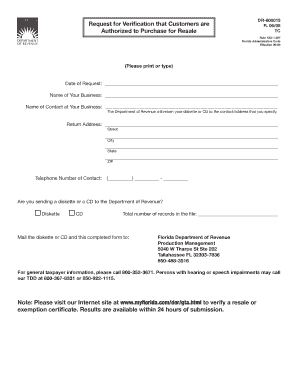
Get Fl Dr-600013 2008
How it works
-
Open form follow the instructions
-
Easily sign the form with your finger
-
Send filled & signed form or save
Tips on how to fill out, edit and sign FL DR-600013 online
How to fill out and sign FL DR-600013 online?
Get your online template and fill it in using progressive features. Enjoy smart fillable fields and interactivity. Follow the simple instructions below:
Reporting your earnings and filing all the necessary tax documentation, including FL DR-600013, is the exclusive responsibility of a United States citizen.
US Legal Forms enhances the clarity and accuracy of your tax management.
Keep your FL DR-600013 secure. You must ensure that all your relevant documents and information are properly organized while considering the deadlines and tax laws established by the Internal Revenue Service. Simplify it with US Legal Forms!
- Obtain FL DR-600013 in your internet browser from any device.
- Access the fillable PDF document with a single click.
- Begin filling out the web-template section by section, adhering to the guidance of the advanced PDF editor's interface.
- Precisely enter text and figures.
- Select the Date box to automatically insert the current date or modify it manually.
- Utilize the Signature Wizard to create your unique electronic signature and validate it in moments.
- Consult the Internal Revenue Service guidelines if you have additional inquiries.
- Press Done to save the changes.
- Proceed to print the document, download it, or send it via Email, text message, Fax, or USPS without leaving your browser.
How to modify Get FL DR-600013 2008: tailor forms online
Experience the user-friendliness of the feature-rich online editor while completing your Get FL DR-600013 2008. Utilize the array of tools to swiftly fill in the blanks and submit the necessary information immediately.
Preparing paperwork can be labor-intensive and costly unless you have pre-made editable forms and can complete them digitally. The best way to handle the Get FL DR-600013 2008 is to leverage our expert and versatile online editing tools. We equip you with all the vital resources for quick document completion and allow you to modify your forms, tailoring them to meet any specifications. Additionally, you can annotate the alterations and leave messages for other participants.
Here’s what you can accomplish with your Get FL DR-600013 2008 in our editor:
Managing your Get FL DR-600013 2008 in our robust online editor is the quickest and most effective manner to handle, submit, and distribute your documentation as per your preferences from anywhere. The tool operates from the cloud, allowing you to access it from any location on any internet-connected device. All forms you generate or prepare are securely stored in the cloud, ensuring you can always reach them when needed and are assured of not losing them. Stop squandering time on manual document completion and eliminate physical paperwork; accomplish everything online with minimal effort.
- Complete the blanks using Text, Cross, Check, Initials, Date, and Sign options.
- Emphasize key points with a preferred color or underline them.
- Hide confidential information using the Blackout feature or simply erase it.
- Add images to illustrate your Get FL DR-600013 2008.
- Replace the original text with one suited to your needs.
- Post comments or sticky notes to notify others about the modifications.
- Create extra fillable fields and assign them to specific recipients.
- Secure the document with watermarks, add dates, and bates numbers.
- Share the documents in various methods and save them on your device or the cloud in multiple formats after finishing your edits.
Related links form
Generally, obtaining a sales tax certificate in Florida can take approximately 1-3 business days after your application is submitted to the Department of Revenue. However, ensuring that you have the correct form and all necessary documentation, such as the FL DR-600013, can significantly speed up the process. For a smoother experience, consider utilizing US Legal Forms to assist you in preparing your application.
Industry-leading security and compliance
-
In businnes since 199725+ years providing professional legal documents.
-
Accredited businessGuarantees that a business meets BBB accreditation standards in the US and Canada.
-
Secured by BraintreeValidated Level 1 PCI DSS compliant payment gateway that accepts most major credit and debit card brands from across the globe.


