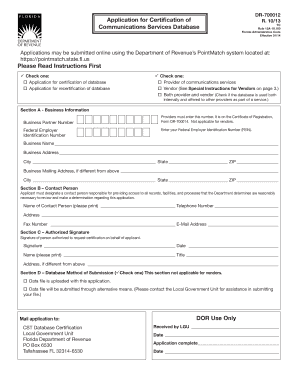
Get Fl Dr-700012 2013
How it works
-
Open form follow the instructions
-
Easily sign the form with your finger
-
Send filled & signed form or save
Tips on how to fill out, edit and sign FL DR-700012 online
How to fill out and sign FL DR-700012 online?
Get your online template and fill it in using progressive features. Enjoy smart fillable fields and interactivity. Follow the simple instructions below:
Verifying your income and submitting all the essential tax documents, including FL DR-700012, is solely the responsibility of a US citizen.
US Legal Forms simplifies your tax management, making it clearer and more accurate.
Keep your FL DR-700012 safe. It’s crucial to ensure that all your accurate documents and records are in their correct place while remembering the deadlines and tax regulations set by the Internal Revenue Service. Make it easy with US Legal Forms!
- Acquire FL DR-700012 in your web browser from any device.
- Click to open the fillable PDF document.
- Start filling out the form field by field, adhering to the instructions of the advanced PDF editor’s interface.
- Carefully enter text and numbers.
- Choose the Date field to automatically input today's date or adjust it manually.
- Utilize the Signature Wizard to create your personal e-signature and sign in moments.
- Refer to the IRS guidelines if you have any further questions.
- Select Done to save the modifications.
- Continue to print the document, save it, or share it via Email, SMS, Fax, USPS without leaving your web browser.
How to modify Get FL DR-700012 2013: tailor forms online
Sign and distribute Get FL DR-700012 2013 along with any other business and personal documents online without squandering time and resources on printing and postal mailing. Maximize the potential of our online form creator utilizing a built-in compliant eSignature feature.
Signing and submitting Get FL DR-700012 2013 documents digitally is swifter and more efficient than handling them on paper. Nonetheless, it necessitates the use of online solutions that ensure a high degree of data security and provide you with a compliant instrument for producing electronic signatures. Our powerful online editor is precisely what you require to finalize your Get FL DR-700012 2013 and other personal or business or tax forms accurately and suitably in accordance with all regulations. It includes all the essential tools to swiftly and seamlessly complete, modify, and sign documents online and add Signature fields for additional individuals, indicating who and where should sign.
It only takes a few straightforward steps to complete and sign Get FL DR-700012 2013 online:
When finalizing Get FL DR-700012 2013 with our comprehensive online service, you can always trust it to be legally binding and admissible in court. Prepare and submit documentation in the most effective manner possible!
- Open the selected file for further editing.
- Use the upper panel to include Text, Initials, Image, Check, and Cross marks to your document.
- Highlight the important details and black out or remove the confidential ones if necessary.
- Click on the Sign option above and choose your preferred method to eSign your document.
- Draw your signature, type it, upload a picture of it, or select another option that fits you.
- Navigate to the Edit Fillable Fields panel and position Signature spaces for other parties.
- Click on Add Signer and enter your recipient’s email to assign this field to them.
- Ensure that all data provided is complete and correct before you click Done.
- Share your document with others using one of the available methods.
Related links form
To fill out Florida Form 82040, which is used for vehicle title applications, start by downloading the latest version from a reliable source. Ensure that you have all required information, such as the vehicle identification number, name, and address of both buyer and seller. After filling it all in accurately, submit the form alongside any supporting documents needed. Using platforms like USLegal can streamline this process.
Industry-leading security and compliance
-
In businnes since 199725+ years providing professional legal documents.
-
Accredited businessGuarantees that a business meets BBB accreditation standards in the US and Canada.
-
Secured by BraintreeValidated Level 1 PCI DSS compliant payment gateway that accepts most major credit and debit card brands from across the globe.


