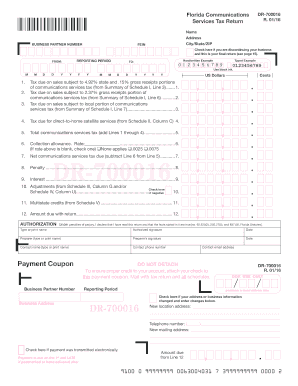
Get Fl Dr-700016 2016
How it works
-
Open form follow the instructions
-
Easily sign the form with your finger
-
Send filled & signed form or save
Tips on how to fill out, edit and sign FL DR-700016 online
How to fill out and sign FL DR-700016 online?
Get your online template and fill it in using progressive features. Enjoy smart fillable fields and interactivity. Follow the simple instructions below:
Reporting your earnings and submitting all the important tax documents, including FL DR-700016, is an obligation of a US citizen.
US Legal Forms simplifies your tax management, making it more efficient and accurate.
Store your FL DR-700016 securely. Ensure that all your accurate documents and information are properly organized while being mindful of the deadlines and tax regulations established by the IRS. Simplify the process with US Legal Forms!
- Obtain FL DR-700016 through your web browser on your device.
- Access the fillable PDF file with a click.
- Begin filling out the online template step by step, following the guidance of the advanced PDF editor’s interface.
- Carefully input text and numerical information.
- Select the Date field to automatically enter today’s date or modify it manually.
- Utilize the Signature Wizard to create your personalized e-signature and sign in just a few minutes.
- Refer to Internal Revenue Service guidelines if you have additional questions.
- Click on Done to save the changes.
- Proceed to print the document, save it, or share it via email, SMS, fax, or USPS without leaving your browser.
How to modify Get FL DR-700016 2016: personalize forms online
Streamline your document preparation activity and tailor it to your specifications within moments. Complete and endorse Get FL DR-700016 2016 using a robust yet user-friendly online editor.
Drafting documents is invariably tedious, especially when you manage it sporadically. It requires you to adhere strictly to all regulations and accurately fulfill all sections with complete and exact information. However, it often happens that you may need to revise the document or add additional sections to complete. If you wish to refine Get FL DR-700016 2016 prior to submission, the easiest method to do so is by utilizing our extensive yet straightforward online editing tools.
This extensive PDF editing instrument allows you to swiftly and effortlessly complete legal documents from any device with internet access, perform essential alterations to the form, and insert more fillable sections. The service allows you to select a specific section for each type of information, such as Name, Signature, Currency, and SSN, etc. You can designate them as mandatory or conditional and determine who should input each field by assigning them to a designated recipient.
Our editor is a versatile multi-functional online resource that can assist you in rapidly and easily modifying Get FL DR-700016 2016 along with other forms to meet your needs. Minimize document preparation and submission time and ensure your paperwork appears professional effortlessly.
- Access the required file from the directory.
- Complete the fields with Text and position Check and Cross tools in the tick boxes.
- Use the right-hand panel to change the form by adding new fillable sections.
- Select the sections based on the type of information you wish to gather.
- Set these fields as mandatory, optional, or conditional and adjust their sequence.
- Assign each field to a particular individual using the Add Signer tool.
- Verify that you have made all necessary adjustments and click Done.
Related links form
To stop a wage garnishment immediately in Florida, you should file a claim of exemption using the FL DR-700016 form as soon as possible. This initiates a legal process that may allow you to retain a portion of your wages based on your financial circumstances. You can also explore options such as negotiating a payment plan with your creditor or seeking legal advice to protect your rights. Quick action is crucial in preventing further deductions from your income.
Industry-leading security and compliance
-
In businnes since 199725+ years providing professional legal documents.
-
Accredited businessGuarantees that a business meets BBB accreditation standards in the US and Canada.
-
Secured by BraintreeValidated Level 1 PCI DSS compliant payment gateway that accepts most major credit and debit card brands from across the globe.


