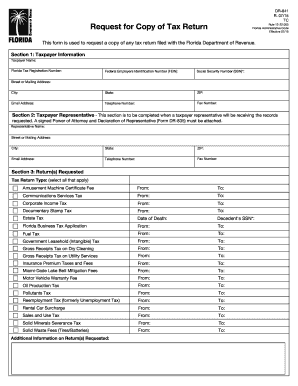
Get Fl Dr-841 2015-2025
How it works
-
Open form follow the instructions
-
Easily sign the form with your finger
-
Send filled & signed form or save
Tips on how to fill out, edit and sign FL DR-841 online
How to fill out and sign FL DR-841 online?
Get your online template and fill it in using progressive features. Enjoy smart fillable fields and interactivity. Follow the simple instructions below:
Declaring your earnings and submitting all the essential tax documents, including FL DR-841, is a sole responsibility of a US citizen. US Legal Forms simplifies the management of your taxes, making it easier and more accurate. You can locate any legal templates you need and complete them online.
How to fill out FL DR-841 on the web:
Keep your FL DR-841 safe. You must ensure that all your relevant documents and information are organized while considering the deadlines and tax laws imposed by the IRS. Make it simple with US Legal Forms!
- Obtain FL DR-841 through your web browser on any device.
- Access the fillable PDF document with a single click.
- Start filling in the template field by field, guided by the prompts of the advanced PDF editor’s interface.
- Accurately enter text and figures.
- Click on the Date field to automatically set the current date or modify it manually.
- Utilize Signature Wizard to create your personalized e-signature and validate in moments.
- Refer to IRS guidelines if you still have any uncertainties.
- Click on Done to save the changes.
- Continue to print the document, download it, or share it via email, text messages, fax, or USPS without leaving your browser.
How to alter Get FL DR-841 2015: personalize forms online
Select a dependable document modification tool you can rely on. Alter, complete, and authenticate Get FL DR-841 2015 securely online.
Frequently, editing documents, like Get FL DR-841 2015, can be a hassle, particularly if you acquired them in a digital format but lack access to specialized software. Naturally, you might employ some alternatives to bypass this, but you run the risk of creating a form that fails to fulfill the submission criteria. Utilizing a printer and scanner isn't a feasible option either, as it consumes both time and resources.
We offer a more straightforward and effective method for finishing documents. An extensive range of document templates that are easy to modify and certify, plus make fillable for other users. Our platform goes well beyond merely providing templates. One of the most advantageous aspects of using our service is that you can amend Get FL DR-841 2015 directly on our site.
Being an online-based service, it spares you from needing to acquire any software. Moreover, not all corporate policies allow the installation of such software on your work laptop. Here's how you can easily and securely finalize your documents with our platform.
Bid farewell to paper and other ineffective methods of adjusting your Get FL DR-841 2015 or other documents. Utilize our tool instead, which offers one of the most extensive libraries of ready-to-personalize forms and a robust document editing feature. It's simple and secure, and can save you a significant amount of time! Don’t just take our word for it, try it yourself!
- Click the Get Form > and you'll be promptly directed to our editor.
- Once opened, you can initiate the customization process.
- Select checkmark or circle, line, arrow, and cross and other options to highlight your document.
- Choose the date option to add a specific date to your document.
- Include text boxes, images, notes, and more to enhance the content.
- Use the fillable fields option on the right to create fillable {fields.
- Select Sign from the top toolbar to craft and establish your legally-binding signature.
- Click DONE and save, print, and distribute or retrieve the document.
Related links form
On the W4 form, you will indicate 0 or 1 in the allowances section to specify how much tax to withhold from your paycheck. Claiming 0 typically leads to the highest withholding, while claiming 1 allows for slightly less. Be sure to evaluate your overall tax expectations for the year when making this choice.
Industry-leading security and compliance
-
In businnes since 199725+ years providing professional legal documents.
-
Accredited businessGuarantees that a business meets BBB accreditation standards in the US and Canada.
-
Secured by BraintreeValidated Level 1 PCI DSS compliant payment gateway that accepts most major credit and debit card brands from across the globe.


