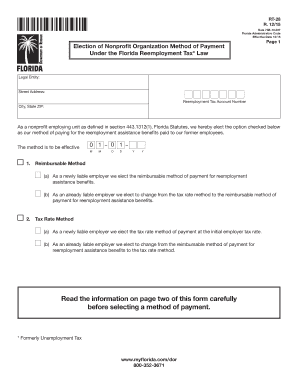
Get Fl Rt-28 2015-2025
How it works
-
Open form follow the instructions
-
Easily sign the form with your finger
-
Send filled & signed form or save
Tips on how to fill out, edit and sign FL RT-28 online
How to fill out and sign FL RT-28 online?
Get your online template and fill it in using progressive features. Enjoy smart fillable fields and interactivity. Follow the simple instructions below:
Verifying your income and submitting all the important tax documents, including FL RT-28, is the sole responsibility of a US citizen. US Legal Forms simplifies your tax management significantly.
You can access any legal forms you need and fill them out online.
Store your FL RT-28 securely. Ensure that all your relevant documents and information are organized while being mindful of the deadlines and tax regulations established by the IRS. Make it easy with US Legal Forms!
- Obtain FL RT-28 from your web browser on any device.
- Click to open the fillable PDF file.
- Start filling out the web template field by field, following the guidance of the advanced PDF editor's interface.
- Enter text and numbers accurately.
- Click the Date box to automatically set the current date or change it manually.
- Use Signature Wizard to create your personalized e-signature and validate it within minutes.
- Consult the IRS guidelines if you have further inquiries.
- Click Done to confirm the changes.
- Proceed to print the document, save it, or send it via Email, text message, Fax, USPS without leaving your web browser.
How to Modify Get FL RT-28 2015: Personalize Forms Online
Your conveniently adjustable and adaptable Get FL RT-28 2015 model is readily accessible. Utilize our assortment featuring an integrated online editor.
Do you delay finishing Get FL RT-28 2015 because you're unsure where to start and how to move forward? We empathize with your situation and offer you an excellent resource that is entirely unrelated to conquering your delays!
Our online library of pre-made templates lets you browse through and select from countless fillable documents designed for various purposes and situations. However, obtaining the form is merely the starting point. We provide you with all the essential tools to complete, certify, and alter the document of your choosing without leaving our platform.
Simply launch the document in the editor. Review the wording of Get FL RT-28 2015 and confirm if it meets your requirements. Begin filling out the form by utilizing the annotation tools to enhance the scheduling and tidiness of your document.
In conclusion, alongside Get FL RT-28 2015, you'll acquire:
With our comprehensive tool, your accomplished forms will nearly always be legally binding and entirely encrypted. We ensure the protection of your most sensitive information.
Acquire what is necessary to create a professional-looking Get FL RT-28 2015. Make the right choice and try our program today!
- Insert checkmarks, circles, arrows, and lines.
- Highlight, redact, and amend the pre-existing text.
- If the document is intended for additional users as well, you can incorporate fillable fields and distribute them for others to finish.
- Once you are finished completing the template, you can receive the document in any accessible format or choose any sharing or distribution options.
- A robust array of editing and annotation tools.
- An integrated legally-binding eSignature feature.
- The ability to design forms from the ground up or based on the pre-drafted model.
- Compatibility with diverse platforms and devices for enhanced convenience.
- Numerous options for protecting your documents.
- A broad selection of delivery methods for simpler sharing and dispatching of documents.
- Adherence to eSignature regulations governing the utilization of eSignature in online transactions.
Setting up an employer unemployment account in Florida requires registering with the Florida Department of Economic Opportunity. You will need to complete the appropriate forms, providing essential information about your business and employee details. This account helps you manage unemployment tax obligations, which is critical for compliance. Consider utilizing uslegalforms for precise guidance through the registration steps.
Industry-leading security and compliance
-
In businnes since 199725+ years providing professional legal documents.
-
Accredited businessGuarantees that a business meets BBB accreditation standards in the US and Canada.
-
Secured by BraintreeValidated Level 1 PCI DSS compliant payment gateway that accepts most major credit and debit card brands from across the globe.


