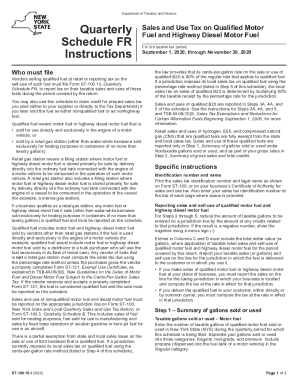
Get Ny Dtf St-100.10-i 2020
How it works
-
Open form follow the instructions
-
Easily sign the form with your finger
-
Send filled & signed form or save
Tips on how to fill out, edit and sign Formst100 online
How to fill out and sign Columnf online?
Get your online template and fill it in using progressive features. Enjoy smart fillable fields and interactivity. Follow the simple instructions below:
Today, most Americans tend to prefer to do their own income taxes and, in fact, to fill in papers digitally. The US Legal Forms web-based platform helps make the process of preparing the NY DTF ST-100.10-I easy and convenient. Now it will take not more than half an hour, and you can do it from any location.
The best way to get NY DTF ST-100.10-I quick and simple:
-
Open up the PDF blank in the editor.
-
Refer to the highlighted fillable fields. This is where to insert your information.
-
Click the variant to pick if you see the checkboxes.
-
Go to the Text icon and other advanced functions to manually change the NY DTF ST-100.10-I.
-
Inspect every piece of information before you resume signing.
-
Make your custom eSignature by using a key-board, camera, touchpad, mouse or mobile phone.
-
Certify your PDF form online and place the date.
-
Click Done continue.
-
Download or send the record to the recipient.
Make sure that you have filled in and sent the NY DTF ST-100.10-I correctly in due time. Consider any applicable term. When you give inaccurate data with your fiscal papers, it may result in severe fees and cause problems with your annual income tax return. Use only professional templates with US Legal Forms!
How to edit Step4: customize forms online
Have your stressless and paper-free way of editing Step4. Use our trusted online option and save a lot of time.
Drafting every form, including Step4, from scratch requires too much effort, so having a tried-and-tested platform of pre-drafted document templates can do wonders for your productivity.
But editing them can be struggle, especially when it comes to the documents in PDF format. Luckily, our extensive catalog features a built-in editor that lets you easily fill out and edit Step4 without leaving our website so that you don't need to lose your precious executing your paperwork. Here's what you can do with your form using our tools:
- Step 1. Find the necessary document on our website.
- Step 2. Hit Get Form to open it in the editor.
- Step 3. Use our professional modifying features that let you insert, remove, annotate and highlight or blackout text.
- Step 4. Generate and add a legally-binding signature to your form by using the sign option from the top toolbar.
- Step 5. If the template layout doesn’t look the way you need it, utilize the features on the right to erase, add more, and arrange pages.
- step 6. Insert fillable fields so other persons can be invited to fill out the template (if applicable).
- Step 7. Share or send the form, print it out, or select the format in which you’d like to get the file.
Whether you need to complete editable Step4 or any other template available in our catalog, you’re well on your way with our online document editor. It's easy and secure and doesn’t require you to have particular tech background. Our web-based solution is designed to handle practical everything you can imagine when it comes to document editing and execution.
Forget about the outdated way of handling your documents. Choose a a professional solution to help you streamline your activities and make them less reliant on paper.
Related links form
Industry-leading security and compliance
-
In businnes since 199725+ years providing professional legal documents.
-
Accredited businessGuarantees that a business meets BBB accreditation standards in the US and Canada.
-
Secured by BraintreeValidated Level 1 PCI DSS compliant payment gateway that accepts most major credit and debit card brands from across the globe.


