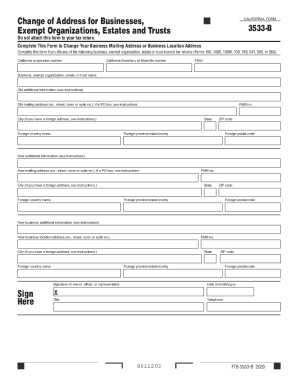
Get Ca Ftb 3533-b 2020-2025
How it works
-
Open form follow the instructions
-
Easily sign the form with your finger
-
Send filled & signed form or save
Tips on how to fill out, edit and sign CA FTB 3533-B online
How to fill out and sign CA FTB 3533-B online?
Get your online template and fill it in using progressive features. Enjoy smart fillable fields and interactivity. Follow the simple instructions below:
When the tax period began unexpectedly or you just forgot about it, it would probably create problems for you. CA FTB 3533-B is not the simplest one, but you have no reason for worry in any case.
Making use of our powerful service you will learn the right way to fill CA FTB 3533-B in situations of critical time deficit. You simply need to follow these easy instructions:
-
Open the file with our powerful PDF editor.
-
Fill in all the info needed in CA FTB 3533-B, making use of fillable lines.
-
Include photos, crosses, check and text boxes, if you need.
-
Repeating details will be filled automatically after the first input.
-
If you have any difficulties, use the Wizard Tool. You will see useful tips for much easier submitting.
-
Never forget to add the date of filing.
-
Make your unique e-signature once and put it in all the needed lines.
-
Check the information you have written. Correct mistakes if required.
-
Click on Done to finalize modifying and select the way you will send it. There is the possibility to use online fax, USPS or email.
-
You can even download the record to print it later or upload it to cloud storage like Google Drive, OneDrive, etc.
With this complete digital solution and its advantageous instruments, completing CA FTB 3533-B becomes more handy. Do not wait to use it and have more time on hobbies and interests instead of preparing files.
How to edit CA FTB 3533-B: customize forms online
Your quickly editable and customizable CA FTB 3533-B template is within easy reach. Take advantage of our library with a built-in online editor.
Do you postpone preparing CA FTB 3533-B because you simply don't know where to start and how to move forward? We understand your feelings and have an excellent tool for you that has nothing nothing to do with overcoming your procrastination!
Our online catalog of ready-to-use templates allows you to search through and pick from thousands of fillable forms tailored for a number of purposes and scenarios. But obtaining the document is just scratching the surface. We offer you all the necessary features to fill out, sign, and change the form of your choosing without leaving our website.
All you need to do is to open the form in the editor. Check the verbiage of CA FTB 3533-B and confirm whether it's what you’re looking for. Begin completing the template by taking advantage of the annotation features to give your document a more organized and neater look.
- Add checkmarks, circles, arrows and lines.
- Highlight, blackout, and fix the existing text.
- If the form is intended for other people too, you can add fillable fields and share them for others to fill out.
- Once you’re done completing the template, you can download the file in any available format or choose any sharing or delivery options.
Summing up, along with CA FTB 3533-B, you'll get:
- A robust suite of editing} and annotation features.
- A built-in legally-binding eSignature solution.
- The ability to generate documents from scratch or based on the pre-drafted template.
- Compatibility with different platforms and devices for increased convenience.
- Many possibilities for protecting your documents.
- An array of delivery options for more frictionless sharing and sending out documents.
- Compliance with eSignature laws regulating the use of eSignature in online operations.
With our full-featured option, your completed documents are usually officially binding and fully encrypted. We make certain to safeguard your most vulnerable information.
Get what is needed to create a professional-hunting CA FTB 3533-B. Make the correct choice and check out our system now!
Login to MyFTB. Select Profile from the tool bar. Choose Update contact information View your account information. Select the Edit address link and enter your new address. Select the Save button.
Industry-leading security and compliance
-
In businnes since 199725+ years providing professional legal documents.
-
Accredited businessGuarantees that a business meets BBB accreditation standards in the US and Canada.
-
Secured by BraintreeValidated Level 1 PCI DSS compliant payment gateway that accepts most major credit and debit card brands from across the globe.


