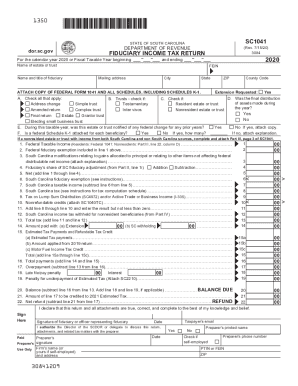
Get Sc Dor Sc1041 2020
How it works
-
Open form follow the instructions
-
Easily sign the form with your finger
-
Send filled & signed form or save
Tips on how to fill out, edit and sign Fiduciaries online
How to fill out and sign Underpayment online?
Get your online template and fill it in using progressive features. Enjoy smart fillable fields and interactivity. Follow the simple instructions below:
Feel all the benefits of submitting and completing legal documents on the internet. With our platform submitting SC DoR SC1041 requires just a matter of minutes. We make that possible by offering you access to our full-fledged editor effective at altering/fixing a document?s initial textual content, adding unique boxes, and putting your signature on.
Execute SC DoR SC1041 within several moments by using the instructions below:
- Pick the template you will need from the library of legal forms.
- Click the Get form key to open the document and start editing.
- Submit all the requested fields (they are yellow-colored).
- The Signature Wizard will enable you to add your e-autograph as soon as you have finished imputing info.
- Insert the date.
- Double-check the entire form to make sure you?ve filled in all the data and no corrections are needed.
- Hit Done and save the filled out template to the gadget.
Send your new SC DoR SC1041 in a digital form right after you are done with completing it. Your information is securely protected, because we keep to the newest security requirements. Join millions of happy clients that are already submitting legal documents right from their homes.
How to edit 15a: customize forms online
Your quickly editable and customizable 15a template is within easy reach. Make the most of our library with a built-in online editor.
Do you postpone completing 15a because you simply don't know where to begin and how to proceed? We understand your feelings and have an excellent solution for you that has nothing nothing to do with overcoming your procrastination!
Our online catalog of ready-to-use templates enables you to sort through and pick from thousands of fillable forms adapted for a number of use cases and scenarios. But getting the file is just scratching the surface. We provide you with all the necessary features to fill out, certfy, and edit the document of your choosing without leaving our website.
All you need to do is to open the document in the editor. Check the verbiage of 15a and verify whether it's what you’re searching for. Start off completing the template by taking advantage of the annotation features to give your document a more organized and neater look.
- Add checkmarks, circles, arrows and lines.
- Highlight, blackout, and fix the existing text.
- If the document is meant for other users too, you can add fillable fields and share them for other parties to fill out.
- Once you’re through completing the template, you can get the document in any available format or choose any sharing or delivery options.
Summing up, along with 15a, you'll get:
- A powerful set of editing} and annotation features.
- A built-in legally-binding eSignature solution.
- The ability to create forms from scratch or based on the pre-uploaded template.
- Compatibility with different platforms and devices for greater convenience.
- Many options for protecting your documents.
- A wide range of delivery options for easier sharing and sending out files.
- Compliance with eSignature frameworks regulating the use of eSignature in electronic transactions.
With our professional solution, your completed forms will almost always be legally binding and completely encrypted. We ensure to guard your most sensitive details.
Get what is needed to generate a professional-hunting 15a. Make a good choice and try our foundation now!
Industry-leading security and compliance
-
In businnes since 199725+ years providing professional legal documents.
-
Accredited businessGuarantees that a business meets BBB accreditation standards in the US and Canada.
-
Secured by BraintreeValidated Level 1 PCI DSS compliant payment gateway that accepts most major credit and debit card brands from across the globe.


