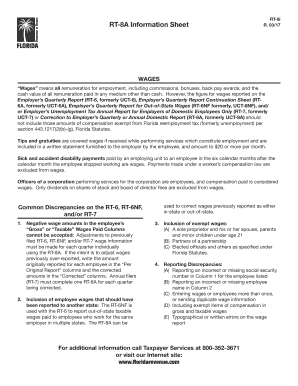
Get Fl Rt-8i 2017
How it works
-
Open form follow the instructions
-
Easily sign the form with your finger
-
Send filled & signed form or save
Tips on how to fill out, edit and sign FL RT-8i online
How to fill out and sign FL RT-8i online?
Get your online template and fill it in using progressive features. Enjoy smart fillable fields and interactivity. Follow the simple instructions below:
Reporting your income and submitting all the essential tax documents, including FL RT-8i, is a sole responsibility of a US citizen.
US Legal Forms simplifies your tax management, making it more accessible and efficient.
Safeguard your FL RT-8i. Ensure that all your accurate documents and information are organized, taking into account the deadlines and tax regulations established by the Internal Revenue Service. Simplify the process with US Legal Forms!
- Access FL RT-8i in your web browser from any device.
- Click to access the fillable PDF file.
- Start filling out the online template box by box, following the prompts of the advanced PDF editor's interface.
- Carefully input text and numbers.
- Select the Date field to automatically populate the current day or modify it manually.
- Utilize the Signature Wizard to create your personalized e-signature and certify in minutes.
- Refer to IRS guidelines if you have any remaining questions.
- Click on Done to save your changes.
- Proceed to print the document, save it, or share it via Email, text messaging, Fax, or USPS without exiting your web browser.
How to Alter Get FL RT-8i 2017: Personalize Forms Online
Your swiftly adjustable and customizable Get FL RT-8i 2017 template is easily accessible.
Do you delay preparing Get FL RT-8i 2017 because you are unsure where to start and how to proceed? We comprehend your sentiments and present you with an outstanding remedy that is unrelated to overcoming your procrastination.
Our online library of ready-to-edit templates allows you to browse and choose from thousands of fillable forms designed for various purposes and situations. However, obtaining the file is just the beginning. We provide you with all the essential tools to finalize, certify, and alter the template of your choice without exiting our website.
All you need to do is to access the template in the editor. Review the wording of Get FL RT-8i 2017 and confirm whether it meets your needs. Begin modifying the form using the annotation tools to make your form more structured and tidy.
In conclusion, alongside Get FL RT-8i 2017, you will receive:
With our comprehensive option, your completed documents are typically legally binding and completely encrypted. We promise to protect your most sensitive information.
Acquire everything necessary to formulate a professional-looking Get FL RT-8i 2017. Make the optimal decision and explore our system now!
- Include checkmarks, circles, arrows, and lines.
- Emphasize, redact, and amend the existing text.
- If the template is also meant for others, you can insert fillable fields and distribute them for others to fill out.
- Once you complete modifying the template, you can retrieve the document in any offered format or select any sharing or delivery options.
- A robust collection of editing and annotation tools.
- An integrated legally-binding eSignature feature.
- The ability to produce documents from scratch or based on the pre-designed template.
- Compatibility across various platforms and devices for enhanced convenience.
- Numerous options for securing your documents.
- A broad variety of delivery choices for simpler sharing and dispatching of documents.
- Adherence to eSignature regulations governing the use of eSignatures in electronic transactions.
Related links form
If you need to close your Florida reemployment account, you should contact the Florida Department of Economic Opportunity directly. Provide the necessary information about your account, and they will guide you through the closure process. It's important to confirm that all obligations related to your FL RT-8i account are settled prior to closure.
Industry-leading security and compliance
-
In businnes since 199725+ years providing professional legal documents.
-
Accredited businessGuarantees that a business meets BBB accreditation standards in the US and Canada.
-
Secured by BraintreeValidated Level 1 PCI DSS compliant payment gateway that accepts most major credit and debit card brands from across the globe.


