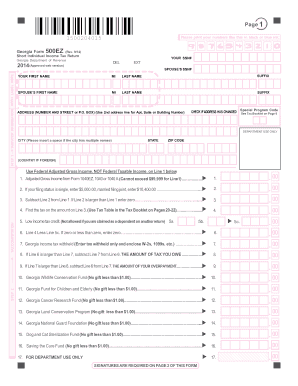
Get Ga 500ez 2014
How it works
-
Open form follow the instructions
-
Easily sign the form with your finger
-
Send filled & signed form or save
Tips on how to fill out, edit and sign GA 500EZ online
How to fill out and sign GA 500EZ online?
Get your online template and fill it in using progressive features. Enjoy smart fillable fields and interactivity. Follow the simple instructions below:
Verifying your earnings and submitting all essential tax documents, including GA 500EZ, is a responsibility solely for U.S. citizens.
U.S. Legal Forms simplifies your tax management, making it more straightforward and accurate.
Keep your GA 500EZ secure. You should ensure that all your relevant documents and information are in the correct place while adhering to the deadlines and tax rules established by the IRS. Simplify it with U.S. Legal Forms!
- Access GA 500EZ through your web browser from any device.
- Click to open the fillable PDF document.
- Begin completing the online template field by field, guided by the prompts of the advanced PDF editor’s interface.
- Precisely enter text and numbers.
- Choose the Date box to automatically input today’s date or modify it manually.
- Utilize Signature Wizard to create your unique e-signature and sign within moments.
- Consult the Internal Revenue Service guidelines if you still have any inquiries.
- Click Done to finalize the edits.
- Continue to print the document, download it, or send it via Email, SMS, Fax, or USPS without leaving your browser.
How to modify Get GA 500EZ 2014: personalize forms online
Forget the conventional paper-based approach to filling out Get GA 500EZ 2014. Get the document completed and authenticated in minutes with our premium online editor.
Are you facing difficulties in modifying and finalizing Get GA 500EZ 2014? With a powerful editor like ours, you can accomplish this in just a few minutes without the hassle of printing and scanning documents repeatedly. We offer you fully editable and user-friendly document templates that will kickstart your journey to fill out the necessary document template online.
All forms, by default, come with editable fields that you can access as soon as you launch the document. However, if you wish to refine the current content of the form or add new elements, you can select from various customization and annotation options. Emphasize, obscure, and comment on the text; insert checkmarks, lines, text boxes, images, notes, and remarks. Additionally, you can quickly validate the document with a legally-binding signature. The finished form can be shared with others, stored, imported into external applications, or converted into different formats.
You'll never regret utilizing our web-based tool to process Get GA 500EZ 2014 because it is:
Don't waste time completing your Get GA 500EZ 2014 in an outdated manner - with pen and paper. Utilize our comprehensive solution instead. It offers you an adaptable array of editing features, integrated eSignature capabilities, and user-friendliness. What distinguishes it is the collaboration options - you can collaborate on forms with anyone, establish a structured document approval workflow from the ground up, and much more. Test our online solution and maximize your investment!
- Simple to set up and operate, even for those who haven't filled out documents online before.
- Powerful enough to meet diverse editing requirements and document kinds.
- Secure and protected, ensuring your editing experience is safeguarded each time.
- Accessible across various operating systems, making it easy to finalize the document from virtually anywhere.
- Able to generate forms based on pre-prepared templates.
- Compatible with various document formats: PDF, DOC, DOCX, PPT, and JPEG, etc.
Related links form
While local post offices may carry some tax forms, they often do not have all the necessary documents, including state-specific ones like the GA 500EZ. It’s best to visit the Georgia Department of Revenue’s website or use dedicated platforms. You can also access a wide variety of forms digitally, ensuring you always have the most up-to-date materials available for your filings. US Legal Forms is an excellent resource for finding these materials conveniently.
Industry-leading security and compliance
-
In businnes since 199725+ years providing professional legal documents.
-
Accredited businessGuarantees that a business meets BBB accreditation standards in the US and Canada.
-
Secured by BraintreeValidated Level 1 PCI DSS compliant payment gateway that accepts most major credit and debit card brands from across the globe.


