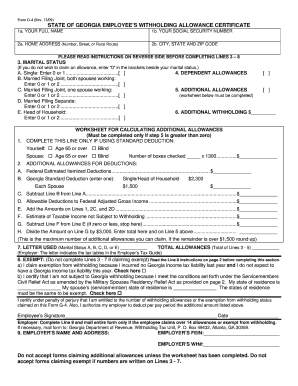
Get Ga Dor G-4 2000
How it works
-
Open form follow the instructions
-
Easily sign the form with your finger
-
Send filled & signed form or save
Tips on how to fill out, edit and sign GA DoR G-4 online
How to fill out and sign GA DoR G-4 online?
Get your online template and fill it in using progressive features. Enjoy smart fillable fields and interactivity. Follow the simple instructions below:
Reporting your income and filing all necessary tax documents, including GA DoR G-4, is solely the responsibility of a United States citizen.
US Legal Forms simplifies your tax filing process, making it clearer and more accurate.
Safeguard your GA DoR G-4 diligently. Ensure that all your accurate documents and files are properly organized while considering the deadlines and tax regulations established by the IRS. Streamline the process with US Legal Forms!
- Obtain GA DoR G-4 on your internet browser from your device.
- Open the editable PDF file with a click.
- Start completing the online template step by step, adhering to the guidance of the advanced PDF editor's interface.
- Carefully enter text and numerical data.
- Click the Date box to automatically insert the current date or manually adjust it.
- Use Signature Wizard to generate your custom e-signature and sign in moments.
- Refer to IRS guidelines if you have further questions.
- Click Done to preserve the modifications.
- Continue to print the document, download, or send it via email, text, fax, or USPS without leaving your browser.
How to Alter Get GA DoR G-4 2000: Personalize Forms Online
Locate the accurate Get GA DoR G-4 2000 template and adjust it right away. Streamline your documentation with an intelligent document editing application for online forms.
Your daily workflow with documents and forms can be enhanced when you have everything necessary in one location. For example, you can discover, obtain, and alter Get GA DoR G-4 2000 in a single browser tab. If you seek a specific Get GA DoR G-4 2000, you can conveniently locate it using the smart search tool and access it immediately. You don't need to download it or look for an external editor to modify it and add your information. All the tools for efficient work come in one consolidated solution.
This editing solution enables you to personalize, complete, and sign your Get GA DoR G-4 2000 form directly on the spot. Once you find a suitable template, click on it to enter the editing mode. Once you access the form in the editor, you have all the necessary tools readily available. You can easily fill in the designated fields and erase them if required with the assistance of a simple yet versatile toolbar. Implement all the changes instantly and sign the form without leaving the tab by merely clicking the signature field. Subsequently, you can send or print your document if necessary.
Make additional custom modifications with the available tools.
Uncover new opportunities in streamlined and hassle-free documentation. Find the Get GA DoR G-4 2000 you require in minutes and complete it in the same tab. Clear the chaos in your paperwork for good with the assistance of online forms.
- Annotate your document using the Sticky note tool by placing a note at any position within the file.
- Add essential visual elements, if required, with the Circle, Check, or Cross tools.
- Alter or insert text anywhere in the document using Texts and Text box tools. Introduce content with the Initials or Date tool.
- Change the template text using the Highlight and Blackout, or Erase tools.
- Incorporate custom visual elements using the Arrow and Line, or Draw tools.
Related links form
Determining the number of allowances to claim on your DE4 should be based on your expected income and tax situation. More allowances could mean a higher paycheck, but claiming too many might lead to tax liabilities. It is advisable to analyze your financial position carefully and, if needed, use tools from uslegalforms to help you calculate the appropriate number of allowances to claim.
Industry-leading security and compliance
-
In businnes since 199725+ years providing professional legal documents.
-
Accredited businessGuarantees that a business meets BBB accreditation standards in the US and Canada.
-
Secured by BraintreeValidated Level 1 PCI DSS compliant payment gateway that accepts most major credit and debit card brands from across the globe.


