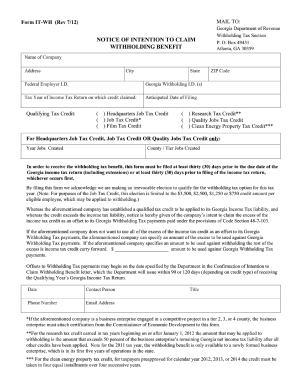
Get Ga Dor It-wh 2012
How it works
-
Open form follow the instructions
-
Easily sign the form with your finger
-
Send filled & signed form or save
Tips on how to fill out, edit and sign Qualifying online
How to fill out and sign GA online?
Get your online template and fill it in using progressive features. Enjoy smart fillable fields and interactivity. Follow the simple instructions below:
Reporting your earnings and submitting all necessary tax documentation, including GA DoR IT-WH, is an exclusive obligation of a US citizen.
US Legal Forms facilitates your tax management to be more accessible and precise. You can obtain any legal templates you need and complete them digitally.
Safeguard your GA DoR IT-WH. Ensure that all your relevant documents and records are organized while keeping in mind the deadlines and tax regulations set by the IRS. Achieve this effortlessly with US Legal Forms!
- Obtain GA DoR IT-WH in your web browser from your device.
- Access the fillable PDF document with a single click.
- Begin completing the online template box by box, following the prompts of the advanced PDF editor's interface.
- Carefully enter text and numbers.
- Choose the Date field to automatically insert the current date or modify it manually.
- Utilize Signature Wizard to create your custom e-signature and authenticate in minutes.
- Consult the IRS guidelines if you have further questions.
- Click on Done to save the modifications.
- Proceed to print the document, download it, or share it via Email, SMS, Fax, USPS without exiting your web browser.
How to modify Get GA DoR IT-WH 2012: personalize forms online
Utilize the convenience of the multi-functional online editor while filling out your Get GA DoR IT-WH 2012. Employ the array of tools to swiftly complete the fields and provide the necessary information immediately.
Preparing documentation can be labor-intensive and costly unless you have premade editable forms to fill out digitally. The best strategy to handle the Get GA DoR IT-WH 2012 is to utilize our expert and multi-functional online editing resources. We offer you all the essential instruments for quick document completion and enable you to make any modifications to your templates, tailoring them to any requirements. Furthermore, you can comment on the alterations and leave notes for other individuals involved.
Handling Get GA DoR IT-WH 2012 in our powerful online editor is the fastest and most efficient method to manage, submit, and distribute your documents the way you prefer from anywhere. The tool operates from the cloud, allowing you to access it from any location on any internet-enabled device. All templates you create or fill out are securely saved in the cloud, ensuring you can always retrieve them when needed without the risk of loss. Stop spending time on manual document preparation and eliminate paperwork; accomplish everything online with minimal effort.
- Complete the empty fields using Text, Cross, Check, Initials, Date, and Sign options.
- Emphasize important information with a preferred color or underline it.
- Obscure sensitive information using the Blackout feature or merely delete it.
- Add images to illustrate your Get GA DoR IT-WH 2012.
- Swap the original content with one that suits your requirements.
- Insert comments or sticky notes to communicate updates with others.
- Remove extra fillable sections and assign them to particular individuals.
- Secure the template with watermarks, place dates, and bates numbers.
- Distribute the documentation in various manners and save it on your device or the cloud in multiple formats once you finish modifying.
Related links form
When filling out your tax withholding form, start with accurate personal information like your name and Social Security number. Follow the specific instructions for your form, such as the GA DoR IT-WH, and ensure that you are claiming the correct number of allowances. For detailed help, many individuals turn to resources like uslegalforms, which can provide templates and expert advice for filling out these important tax forms.
Industry-leading security and compliance
-
In businnes since 199725+ years providing professional legal documents.
-
Accredited businessGuarantees that a business meets BBB accreditation standards in the US and Canada.
-
Secured by BraintreeValidated Level 1 PCI DSS compliant payment gateway that accepts most major credit and debit card brands from across the globe.


