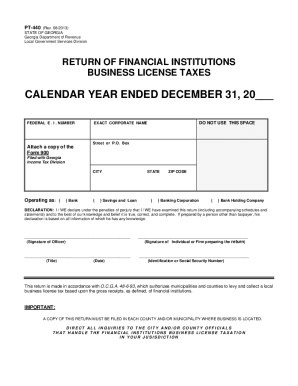
Get Ga Dor Pt-440 2013-2025
How it works
-
Open form follow the instructions
-
Easily sign the form with your finger
-
Send filled & signed form or save
Tips on how to fill out, edit and sign GA DoR PT-440 online
How to fill out and sign GA DoR PT-440 online?
Get your online template and fill it in using progressive features. Enjoy smart fillable fields and interactivity. Follow the simple instructions below:
Documenting your earnings and providing all necessary tax paperwork, including GA DoR PT-440, is the sole duty of a US citizen.
US Legal Forms simplifies your tax management, making it more accessible and accurate.
Keep your GA DoR PT-440 safe. Ensure that all your relevant documents and records are organized while adhering to the deadlines and tax laws established by the Internal Revenue Service. Make it easy with US Legal Forms!
- Obtain GA DoR PT-440 in your web browser from any device.
- Access the fillable PDF document with a click.
- Start completing the online template field by field, following the prompts of the advanced PDF editor's interface.
- Carefully enter text and numbers.
- Click the Date box to automatically set today's date or modify it manually.
- Utilize the Signature Wizard to create your personalized e-signature and confirm in moments.
- Consult the IRS instructions if you have further inquiries.
- Click Done to preserve the modifications.
- Continue to print the document, save it, or send it via Email, text, Fax, or USPS without leaving your web browser.
How to modify Get GA DoR PT-440 2013: personalize forms online
Appreciate the convenience of the versatile online editor while completing your Get GA DoR PT-440 2013. Employ the variety of instruments to quickly fill in the blanks and furnish the necessary information without delay.
Generating documents is laborious and costly unless you have ready-made fillable forms to complete digitally. The smartest approach to handle the Get GA DoR PT-440 2013 is to utilize our specialized and multifaceted online editing tools. We equip you with all the essential instruments for swift document completion and allow you to make modifications to your templates, customizing them to meet any requirements. Additionally, you can annotate the revisions and leave remarks for other stakeholders.
Here’s what you can accomplish with your Get GA DoR PT-440 2013 in our editor:
Utilizing the Get GA DoR PT-440 2013 in our robust online editor is the quickest and most effective method to manage, submit, and disseminate your documents as per your preferences from any location. The tool operates from the cloud, allowing you to access it from any device connected to the internet. All templates you create or complete are securely hosted in the cloud so you can retrieve them whenever necessary, assuring you won't misplace them. Stop squandering time on manual document completion and eliminate paper; accomplish everything online with minimal effort.
- Fill in the blanks using the Text, Cross, Check, Initials, Date, and Sign features.
- Emphasize key information with a chosen color or underline it.
- Conceal sensitive information using the Blackout feature or simply eliminate it.
- Add images to illustrate your Get GA DoR PT-440 2013.
- Replace the original text with one that suits your requirements.
- Insert comments or sticky notes to communicate with others regarding the modifications.
- Create additional fillable sections and designate them to specific individuals.
- Secure the document with watermarks, dates, and bates numbers.
- Distribute the document in various formats and save it on your device or the cloud after making adjustments.
Related links form
Yes, Georgia is currently accepting tax returns. The state has set specific timelines for when tax returns are due, and it's important to stay updated on these dates. Referencing resources like the GA DoR PT-440 can provide you with valuable information about the current tax season and filing procedures.
Industry-leading security and compliance
-
In businnes since 199725+ years providing professional legal documents.
-
Accredited businessGuarantees that a business meets BBB accreditation standards in the US and Canada.
-
Secured by BraintreeValidated Level 1 PCI DSS compliant payment gateway that accepts most major credit and debit card brands from across the globe.


