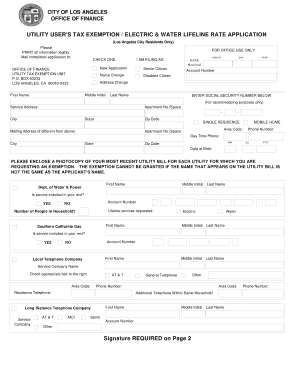
Get Ca C0185 - Los Angeles 2008
How it works
-
Open form follow the instructions
-
Easily sign the form with your finger
-
Send filled & signed form or save
Tips on how to fill out, edit and sign CA C0185 - Los Angeles online
How to fill out and sign CA C0185 - Los Angeles online?
Get your online template and fill it in using progressive features. Enjoy smart fillable fields and interactivity. Follow the simple instructions below:
When the tax period commenced unexpectedly or perhaps you simply overlooked it, it could potentially generate issues for you. CA C0185 - Los Angeles is not the simplest one, but you have no reason for concern in any case.
Utilizing our robust service, you will discover how you can complete CA C0185 - Los Angeles even in scenarios of significant time scarcity.
With our powerful digital solution and its beneficial tools, completing CA C0185 - Los Angeles becomes simpler. Do not hesitate to utilize it and enjoy more time on hobbies and interests rather than on paperwork.
- Access the document in our sophisticated PDF editor.
- Provide the required details in CA C0185 - Los Angeles, using fillable fields.
- Add images, checkmarks, and text boxes, if applicable.
- Repeating fields will be populated automatically after the initial entry.
- If you encounter challenges, activate the Wizard Tool. You will receive helpful guidance for easier completion.
- Remember to include the application date.
- Create your distinct signature once and place it in the necessary areas.
- Review the information you have entered. Amend errors if necessary.
- Click Done to complete modifications and choose how you will deliver it. There is an option to use digital fax, USPS, or email.
- You can even download the document to print it later or upload it to cloud storage such as Google Drive, Dropbox, etc.
How to modify Get CA C0185 - Los Angeles 2008: tailor forms online
Take advantage of the capabilities of the versatile online editor while completing your Get CA C0185 - Los Angeles 2008. Utilize the assortment of tools to promptly fill in the gaps and deliver the sought-after details immediately.
Drafting documents is a lengthy and expensive task unless you possess pre-prepared fillable templates and complete them digitally. The most effective method to handle the Get CA C0185 - Los Angeles 2008 is to employ our expert and multifunctional online editing resources. We supply you with all the necessary instruments for swift form completion and allow you to modify any templates, catering to any requirements. Additionally, you can annotate the alterations and leave messages for other stakeholders.
Here’s what you can accomplish with your Get CA C0185 - Los Angeles 2008 in our editor:
Handling your Get CA C0185 - Los Angeles 2008 in our powerful online editor is the fastest and most efficient method to organize, submit, and disseminate your documents according to your preferences from any location. The tool operates from the cloud, allowing you to access it from any internet-enabled device. All templates you create or complete are securely stored in the cloud, ensuring you can always retrieve them when needed and feel assured about not losing them. Stop squandering time on manual document completion and eradicate paper; accomplish everything online with minimal effort.
- Fill in the empty fields using Text, Cross, Check, Initials, Date, and Signature options.
- Emphasize vital details with a preferred color or underline them.
- Conceal sensitive information with the Blackout feature or simply erase them.
- Insert images to illustrate your Get CA C0185 - Los Angeles 2008.
- Replace the original text with the content that suits your requirements.
- Add comments or sticky notes to converse with others regarding the changes.
- Create extra fillable sections and designate them to specific individuals.
- Secure the template with watermarks, date stamps, and bates numbering.
- Distribute the document in various formats and save it to your device or the cloud in different file types once you finish modifying.
Related links form
Filling out a California resale certificate requires certain business details and a description of the items being purchased for resale. Begin with your business information, including your seller’s permit number, and specify what you are buying. Utilizing the CA C0185 - Los Angeles can provide you with guidance on completing this document accurately. Properly completing this form can streamline your purchasing process and ensure compliance with state regulations.
Industry-leading security and compliance
-
In businnes since 199725+ years providing professional legal documents.
-
Accredited businessGuarantees that a business meets BBB accreditation standards in the US and Canada.
-
Secured by BraintreeValidated Level 1 PCI DSS compliant payment gateway that accepts most major credit and debit card brands from across the globe.


