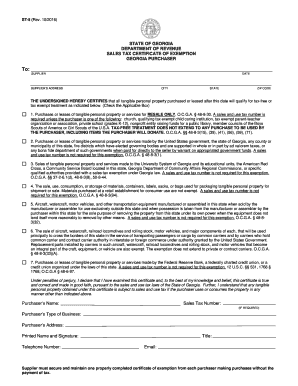
Get Ga Dor St-5 2016-2025
How it works
-
Open form follow the instructions
-
Easily sign the form with your finger
-
Send filled & signed form or save
Tips on how to fill out, edit and sign GA DoR ST-5 online
How to fill out and sign GA DoR ST-5 online?
Get your online template and fill it in using progressive features. Enjoy smart fillable fields and interactivity. Follow the simple instructions below:
Recording your income and submitting all essential tax documents, including GA DoR ST-5, is the exclusive duty of a US citizen.
US Legal Forms simplifies your tax management, making it clearer and more accurate.
Keep your GA DoR ST-5 secured. Ensure that all your accurate documents and information are in their proper place while being mindful of the deadlines and tax regulations established by the IRS. Simplify the process with US Legal Forms!
- Obtain GA DoR ST-5 through your web browser from any device.
- Access the fillable PDF form with a click.
- Start filling out the template field by field, adhering to the directions of the sophisticated PDF editor's interface.
- Carefully input text and numbers.
- Choose the Date field to automatically set the current day or modify it manually.
- Utilize the Signature Wizard to create your personalized e-signature and authenticate in moments.
- Refer to the IRS guidelines if you still have uncertainties.
- Click Done to finalize the changes.
- Continue to print the document, save it, or send it through Email, text messaging, Fax, or USPS without leaving your browser.
How to modify Get GA DoR ST-5 2016: tailor forms digitally
Appreciate the convenience of the feature-rich online editor while completing your Get GA DoR ST-5 2016. Utilize the variety of tools to swiftly fill in the gaps and supply the necessary details promptly.
Preparing files can be labor-intensive and costly unless you possess ready-made fillable forms and can complete them digitally. The optimal method to manage the Get GA DoR ST-5 2016 is by employing our professional and multifunctional online editing tools. We provide all essential resources for quick document completion and allow you to make any modifications to your forms to suit various requirements. Additionally, you can add remarks on the revisions and leave messages for other stakeholders involved.
Here’s what you can accomplish with your Get GA DoR ST-5 2016 in our editor:
Managing the Get GA DoR ST-5 2016 in our powerful online editor is the fastest and most efficient approach to oversee, submit, and distribute your documents as per your requirements from any location. The tool operates from the cloud, providing access from any location on any internet-enabled device. All forms you generate or finish are safely stored in the cloud, ensuring you can always retrieve them when necessary without the fear of losing them. Stop squandering time on traditional document completions and eliminate paperwork; transition everything online with minimal effort.
- Complete the empty fields using Text, Cross, Check, Initials, Date, and Sign tools.
- Emphasize important details with a preferred color or underline them.
- Obscure sensitive information using the Blackout feature or simply delete them.
- Insert images to illustrate your Get GA DoR ST-5 2016.
- Replace the original text with content that meets your needs.
- Add comments or sticky notes to notify others about the changes.
- Create additional fillable sections and designate them to particular recipients.
- Secure the document with watermarks, date stamps, and bates numbers.
- Disseminate the document in multiple ways and save it on your device or cloud in various formats post-editing.
To qualify for tax exemption, you must demonstrate that your organization meets the requirements set by the Georgia Department of Revenue. This often involves being a nonprofit, government agency, or similar entity. Completing the GA DoR ST-5 form accurately provides the necessary documentation to verify your qualification and ensures you can benefit from tax-exempt purchases.
Industry-leading security and compliance
-
In businnes since 199725+ years providing professional legal documents.
-
Accredited businessGuarantees that a business meets BBB accreditation standards in the US and Canada.
-
Secured by BraintreeValidated Level 1 PCI DSS compliant payment gateway that accepts most major credit and debit card brands from across the globe.


