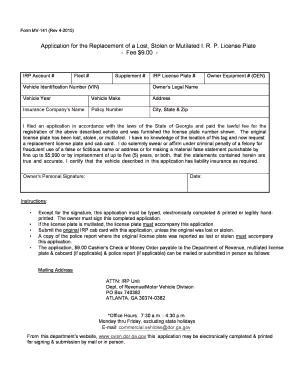
Get Ga Form Mv-141 2015-2025
How it works
-
Open form follow the instructions
-
Easily sign the form with your finger
-
Send filled & signed form or save
Tips on how to fill out, edit and sign Ga 141 format online
How to fill out and sign Ga 141 form pdf online?
Get your online template and fill it in using progressive features. Enjoy smart fillable fields and interactivity. Follow the simple instructions below:
Recording your income and filing all necessary tax documents, including GA Form MV-141, is the exclusive responsibility of a US citizen.
US Legal Forms simplifies your tax preparation, making it more straightforward and accurate.
Keep your GA Form MV-141 safe. Ensure that all your accurate documentation and information are correctly organized while being aware of the deadlines and tax regulations established by the IRS. Simplify the process with US Legal Forms!
- Access GA Form MV-141 from any device using your browser.
- Click to open the fillable PDF document.
- Begin filling out the online form field by field, guided by the advanced PDF editor’s interface.
- Accurately enter text and numbers.
- Click the Date box to automatically insert the current date or modify it manually.
- Utilize the Signature Wizard to create your personalized e-signature and sign quickly.
- Follow the IRS instructions if you have any questions.
- Press Done to save your changes.
- Proceed to print the document, download it, or send it via Email, SMS, Fax, or USPS without leaving your browser.
How to modify Get GA Form MV-141 2015: personalize forms digitally
Utilize our comprehensive online document editor while preparing your documents.
Fill out the Get GA Form MV-141 2015, focusing on the most important details, and seamlessly make any additional necessary edits to its content.
Filling out documents electronically is not only efficient but also offers the ability to adjust the template according to your preferences. If you’re getting ready to edit Get GA Form MV-141 2015, think about finalizing it with our powerful online editing tools. Whether you make a mistake or place the required information in the wrong field, you can immediately correct the form without needing to restart it from the beginning as you would with manual completion.
Our wide-ranging online services are the most efficient method to fill out and tailor Get GA Form MV-141 2015 based on your requirements. Use it to handle personal or professional documents from any location. Open it in a web browser, modify your forms, and revisit them at any time in the future - all of them will be safely stored in the cloud.
- Launch the document in the editor.
- Input the necessary details in the blank fields using Text, Check, and Cross features.
- Navigate through the form to ensure you don’t overlook any mandatory fields in the template.
- Circle some of the key details and include a URL to it if needed.
- Employ the Highlight or Line options to accentuate the most crucial information.
- Select colors and thickness for these lines to give your document a polished look.
- Delete or obscure the information you wish to keep confidential.
- Replace parts of content that have mistakes and enter the necessary text.
- Conclude editing with the Done button once you verify that everything is accurate in the form.
Related links form
Returning a license plate in Georgia requires you to visit a local DMV office with your license plate in hand. Complete the GA Form MV-141 to facilitate this process effectively. The form provides clarity and structure to your return, ensuring that you meet all the necessary compliance requirements with ease.
Industry-leading security and compliance
-
In businnes since 199725+ years providing professional legal documents.
-
Accredited businessGuarantees that a business meets BBB accreditation standards in the US and Canada.
-
Secured by BraintreeValidated Level 1 PCI DSS compliant payment gateway that accepts most major credit and debit card brands from across the globe.


