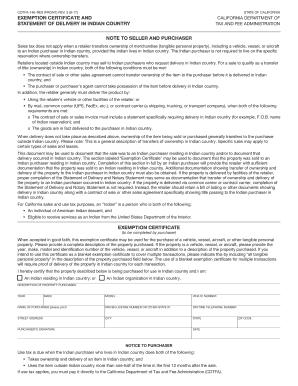
Get Ca Cdtfa-146-res (formerly Boe-146-res) 2017
How it works
-
Open form follow the instructions
-
Easily sign the form with your finger
-
Send filled & signed form or save
Tips on how to fill out, edit and sign Retailers online
How to fill out and sign Fraudulent online?
Get your online template and fill it in using progressive features. Enjoy smart fillable fields and interactivity. Follow the simple instructions below:
If the tax period commenced unexpectedly or you merely overlooked it, it would likely cause complications for you. CA CDTFA-146-RES (Previously BOE-146-RES) is not the easiest form, but you have no cause for concern in any event.
By leveraging our robust service, you will grasp the correct method to complete CA CDTFA-146-RES (Previously BOE-146-RES) in situations of significant time scarcity. You simply have to adhere to these straightforward guidelines:
Utilizing our robust digital solution and its advantageous tools, submitting CA CDTFA-146-RES (Previously BOE-146-RES) becomes more efficient. Don’t hesitate to utilize it and free up more time for hobbies instead of preparing documents.
Access the document using our sophisticated PDF editor.
Complete all necessary details in CA CDTFA-146-RES (Previously BOE-146-RES), using fillable fields.
Insert images, crosses, check, and text boxes, if required.
Repeating fields will be added automatically after the first entry.
If you encounter any difficulties, activate the Wizard Tool. You will receive some advice for much simpler submission.
Don’t forget to include the date of submission.
Create your unique signature once and place it in the necessary locations.
Verify the information you have entered. Amend errors if required.
Click on Done to complete modifications and select how you will send it. You will have the option to use virtual fax, USPS, or electronic mail.
Additionally, you can save the document to print it later or upload it to cloud storage such as Dropbox, OneDrive, etc.
How to modify Get CA CDTFA-146-RES (Previously BOE-146-RES) 2017: personalize forms online
Eliminate the clutter from your paperwork process. Uncover the simplest method to locate, modify, and submit a Get CA CDTFA-146-RES (Previously BOE-146-RES) 2017.
The task of preparing Get CA CDTFA-146-RES (Previously BOE-146-RES) 2017 demands accuracy and meticulousness, especially for those who are not well-acquainted with such a task. It is crucial to obtain an appropriate template and complete it with the accurate details. With the right tools for document processing, you can have all the resources at your fingertips. It is straightforward to streamline your editing procedure without acquiring new skills. Identify the correct version of Get CA CDTFA-146-RES (Previously BOE-146-RES) 2017 and fill it out immediately without toggling between tabs in your browser. Explore additional tools to personalize your Get CA CDTFA-146-RES (Previously BOE-146-RES) 2017 form in the editing mode.
While on the Get CA CDTFA-146-RES (Previously BOE-146-RES) 2017 page, click on the Get form button to commence making alterations. Insert your information into the form right away, as all necessary resources are readily available here. The template is pre-formatted, minimizing the user's efforts. Simply utilize the interactive fillable fields in the editor to effortlessly complete your documents. Just click on the form and head to the editor mode directly. Fill in the interactive fields, and your document is ready to go.
Explore more features to tailor your form: Place additional text around the document if required. Utilize the Text and Text Box tools to add text in a designated box. Incorporate pre-made visual elements like Circle, Cross, and Check using their respective tools. If needed, capture or upload images into the document with the Image tool. For drawing on the document, utilize Line, Arrow, and Draw tools. Try the Highlight, Erase, and Blackout tools to alter the text in the document. For adding comments to specific sections, click on the Sticky tool and place a note where desired.
- Frequently, a minor mistake can ruin the entire form when filled out manually.
- Eliminate inaccuracies from your paperwork.
- Quickly find the templates you require and complete them digitally using a smart editing solution.
Related links form
BOE stands for Board of Equalization, a former agency in California that was responsible for property tax administration and tax regulation. Following its dissolution, its functions were transferred to the CDTFA, which now oversees sales and use taxes. For modern tax submissions like the CA CDTFA-146-RES (Formerly BOE-146-RES), always refer to the CDTFA for the latest information.
Industry-leading security and compliance
-
In businnes since 199725+ years providing professional legal documents.
-
Accredited businessGuarantees that a business meets BBB accreditation standards in the US and Canada.
-
Secured by BraintreeValidated Level 1 PCI DSS compliant payment gateway that accepts most major credit and debit card brands from across the globe.


