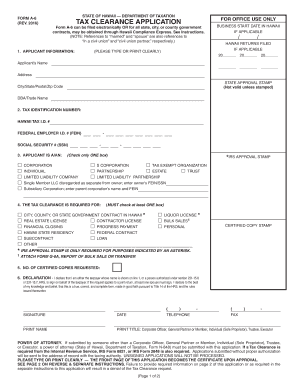
Get Hi Dot A-6 2016
How it works
-
Open form follow the instructions
-
Easily sign the form with your finger
-
Send filled & signed form or save
Tips on how to fill out, edit and sign HI DoT A-6 online
How to fill out and sign HI DoT A-6 online?
Get your online template and fill it in using progressive features. Enjoy smart fillable fields and interactivity. Follow the simple instructions below:
It is the exclusive duty of a US citizen to report their earnings and submit all essential tax documentation, such as HI DoT A-6. US Legal Forms facilitates a more straightforward and precise approach to managing your taxes. You can find all necessary legal templates and complete them digitally.
Instructions for filling out HI DoT A-6 online:
Keep your HI DoT A-6 safe. You must ensure that all your accurate documents and information are organized while adhering to the deadlines and tax regulations established by the IRS. Simplify the process with US Legal Forms!
- Obtain HI DoT A-6 using your web browser from any device.
- Access the editable PDF file with a simple click.
- Start filling out the template section by section, following the prompts from the advanced PDF editor's user interface.
- Carefully input text and numeric values.
- Click on the Date field to automatically set the current date or adjust it manually.
- Employ Signature Wizard to generate your custom e-signature and sign within moments.
- Refer to the Internal Revenue Service guidelines if you have further questions.
- Hit Done to save the changes.
- Proceed to print the document, download it, or send it via Email, SMS, Fax, or USPS without closing your web browser.
How to modify Get HI DoT A-6 2016: tailor forms via the internet
Utilize our potent online document editor to the fullest while finishing your paperwork. Complete the Get HI DoT A-6 2016, highlight the most crucial information, and smoothly make any additional required alterations to its content.
Creating documents digitally is not only efficient but also allows you to modify the template to suit your needs. If you are preparing the Get HI DoT A-6 2016, think about filling it out with our comprehensive online editing tools. Whether you make a typographical error or input the requested information in the incorrect section, you can swiftly correct the form without having to restart it from the beginning, unlike traditional manual filling. Additionally, you can emphasize essential information in your document by highlighting specific segments with colors, underlining, or circling them.
Our extensive online services represent the most efficient method to complete and adjust Get HI DoT A-6 2016 to meet your specifications. Use it to create personal or business documents from any location. Launch it in a browser, make any modifications to your files, and revisit them at any time in the future - they will all be securely stored in the cloud.
- Access the document in the editor.
- Input the necessary details in the empty fields using Text, Check, and Cross tools.
- Follow the form navigation to ensure you don't overlook any essential fields in the template.
- Circle some of the vital details and append a URL if necessary.
- Employ the Highlight or Line tools to emphasize the most significant pieces of content.
- Choose colors and line thickness to enhance the professionalism of your document.
- Remove or blackout any information you don’t wish to be seen by others.
- Replace any content with errors and enter the text you require.
- Conclude modifications with the Done option once you verify that everything is accurate in the form.
Related links form
In Hawaii, certain vehicles may be exempt from excise tax, such as those used for specific government purposes or by non-profit organizations. Additionally, vehicles owned by disabled individuals may also qualify for exemptions. If you are unsure about your vehicle’s tax status, consulting the HI DoT A-6 can provide clarity and guide you through the necessary steps.
Industry-leading security and compliance
-
In businnes since 199725+ years providing professional legal documents.
-
Accredited businessGuarantees that a business meets BBB accreditation standards in the US and Canada.
-
Secured by BraintreeValidated Level 1 PCI DSS compliant payment gateway that accepts most major credit and debit card brands from across the globe.


