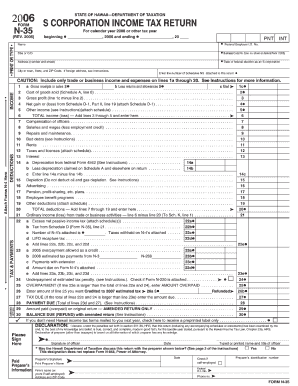
Get Hi Dot N-35 2006
How it works
-
Open form follow the instructions
-
Easily sign the form with your finger
-
Send filled & signed form or save
Tips on how to fill out, edit and sign HI DoT N-35 online
How to fill out and sign HI DoT N-35 online?
Get your online template and fill it in using progressive features. Enjoy smart fillable fields and interactivity. Follow the simple instructions below:
Recording your income and filing all the essential tax forms, including HI DoT N-35, is a sole duty of a US citizen.
US Legal Forms simplifies your tax management, making it more transparent and accurate.
Keep your HI DoT N-35 secure. Ensure that all your relevant documents and information are organized while adhering to the deadlines and tax regulations established by the Internal Revenue Service. Handle it easily with US Legal Forms!
- Access HI DoT N-35 through your web browser on your device.
- Click to open the fillable PDF document.
- Start filling out the form step by step, following the prompts in the advanced PDF editor's interface.
- Carefully input text and numbers.
- Click the Date field to automatically set today’s date or adjust it manually.
- Use the Signature Wizard to create your unique e-signature and validate it in minutes.
- Refer to Internal Revenue Service guidelines if you have further questions.
- Click Done to save your changes.
- Proceed to print the document, save, or share it via Email, SMS, Fax, USPS without leaving your browser.
How to modify Get HI DoT N-35 2006: personalize forms online
Place the appropriate document modification tools at your disposal. Complete Get HI DoT N-35 2006 with our dependable tool that merges editing and eSignature capabilities.
If you aim to execute and sign Get HI DoT N-35 2006 online effortlessly, then our web-based cloud solution is the perfect choice. We provide an extensive template-driven catalog of ready-to-use documents you can adjust and finalize online. Additionally, there is no need to print the form or rely on external tools to make it fillable. All necessary features will be immediately accessible for your use once you access the file in the editor.
Let’s explore our online editing tools and their essential features. The editor includes a user-friendly interface, so it won't take much time to learn how to navigate it. We’ll review three key components that enable you to:
Beyond the mentioned features, you can secure your file with a password, add a watermark, convert the document to the desired format, and much more.
Our editor simplifies altering and validating the Get HI DoT N-35 2006. It permits you to perform nearly everything concerning form management. Furthermore, we consistently ensure that your experience in altering files is secure and adheres to the primary regulatory standards. These factors make utilizing our tool even more pleasurable.
Obtain Get HI DoT N-35 2006, apply the necessary revisions and modifications, and download it in your preferred file format. Give it a try today!
- Modify and comment on the template
- The upper toolbar includes tools that assist you in emphasizing and obscuring text, without images and visual elements (lines, arrows, checkmarks, etc.), endorse, initial, date the document, and more.
- Arrange your documents
- Utilize the left toolbar if you wish to rearrange the document or/and remove pages.
- Prepare them for distribution
- Should you want to make the template fillable for others and share it, you can utilize the tools on the right to insert various fillable fields, signature and date, text box, etc.
Related links form
Filing your taxes by yourself can be challenging, especially if you are not familiar with tax laws. However, with the right resources and guidance, it becomes manageable. Tools and platforms like UsLegalForms can assist you in understanding the process and the necessary forms, including the HI DoT N-35. This assistance can make self-filing much easier and less stressful.
Industry-leading security and compliance
-
In businnes since 199725+ years providing professional legal documents.
-
Accredited businessGuarantees that a business meets BBB accreditation standards in the US and Canada.
-
Secured by BraintreeValidated Level 1 PCI DSS compliant payment gateway that accepts most major credit and debit card brands from across the globe.


