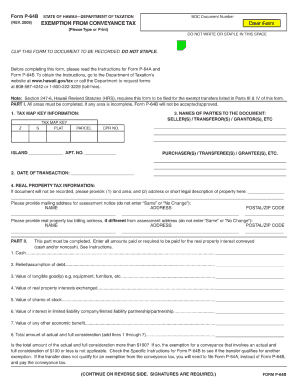
Get Hi Dot P-64b 2009
How it works
-
Open form follow the instructions
-
Easily sign the form with your finger
-
Send filled & signed form or save
Tips on how to fill out, edit and sign HI DoT P-64B online
How to fill out and sign HI DoT P-64B online?
Get your online template and fill it in using progressive features. Enjoy smart fillable fields and interactivity. Follow the simple instructions below:
Documenting your earnings and presenting all the necessary tax documents, including HI DoT P-64B, is the exclusive responsibility of a US citizen. US Legal Forms enhances your tax filing process, making it clearer and more precise.
You can find any legal forms you require and fill them out electronically.
Store your HI DoT P-64B safely. Ensure that all your correct documents and information are organized while keeping track of due dates and tax regulations set by the Internal Revenue Service. Simplify the process with US Legal Forms!
- Access HI DoT P-64B from any device with your web browser.
- Obtain the interactive PDF file with a single click.
- Begin filling out the template step by step, following the instructions of the advanced PDF editor's interface.
- Enter text and numbers accurately.
- Click the Date field to automatically enter the current date or adjust it manually.
- Utilize the Signature Wizard to create your personalized e-signature and confirm in minutes.
- Refer to the Internal Revenue Service guidelines if you have further questions.
- Select Done to save your changes.
- Proceed to print the document, download it, or share it through Email, SMS, Fax, or USPS without leaving your web browser.
How to revise Get HI DoT P-64B 2009: personalize forms online
Opt for a dependable document editing solution you can trust. Alter, execute, and sign Get HI DoT P-64B 2009 securely online.
Frequently, modifying forms, such as Get HI DoT P-64B 2009, can be difficult, particularly if you received them digitally or through email but lack access to specialized tools. While there are alternatives to circumvent this, you might end up with a form that doesn’t meet the submission criteria. Using a printer and scanner is also not a viable option as it’s time-consuming and resource-intensive.
We offer a more seamless and efficient method for altering files. An extensive library of document templates that are simple to customize and authorize, making it easier for others to fill out. Our platform goes far beyond just offering templates. One of the greatest advantages of using our services is that you can edit Get HI DoT P-64B 2009 directly on our site.
As it is an online platform, it spares you from the need to install any software on your computer. Moreover, not all organizational policies allow you to install it on your office laptop. Here’s how you can easily and safely process your documents with our service.
Bid farewell to paper and other inefficient methods of processing your Get HI DoT P-64B 2009 or other documents. Utilize our solution instead, which combines one of the most extensive libraries of editable forms with robust document editing services. It's simple and secure, and can save you considerable time! Don’t take our word for it, try it for yourself!
- Click the Get Form > you will be swiftly directed to our editor.
- Once accessed, you can initiate the customization process.
- Select checkmark or circle, line, arrow, cross, and other options to annotate your form.
- Choose the date field to insert a specific date into your template.
- Insert text boxes, images, notes, and more to enhance the content.
- Use the fillable fields option on the right to incorporate fillable {fields.
- Select Sign from the top toolbar to create and add your legally-binding signature.
- Click DONE to save, print, and distribute or download the final {file.
Related links form
Seniors can utilize specific forms to apply for property tax exemptions in Hawaii, often using the HI DoT P-64B. This form is designed explicitly for seniors to secure the benefits they qualify for. You’ll need to provide relevant information regarding your age, residency, and other eligibility details. Filing these forms promptly can offer substantial savings on property taxes.
Industry-leading security and compliance
-
In businnes since 199725+ years providing professional legal documents.
-
Accredited businessGuarantees that a business meets BBB accreditation standards in the US and Canada.
-
Secured by BraintreeValidated Level 1 PCI DSS compliant payment gateway that accepts most major credit and debit card brands from across the globe.


