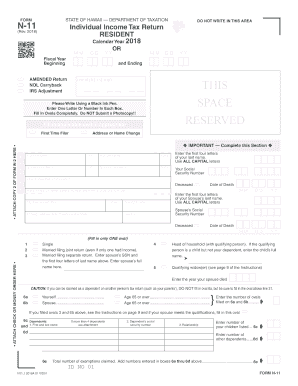
Get Hi N-11 2018
How it works
-
Open form follow the instructions
-
Easily sign the form with your finger
-
Send filled & signed form or save
Tips on how to fill out, edit and sign HI N-11 online
How to fill out and sign HI N-11 online?
Get your online template and fill it in using progressive features. Enjoy smart fillable fields and interactivity. Follow the simple instructions below:
Documenting your revenues and submitting all necessary tax documents, such as HI N-11, is the exclusive responsibility of a US citizen. US Legal Forms simplifies your tax preparation process, making it more convenient and accurate. You can locate any legal forms you need and fill them out electronically.
How to complete HI N-11 online:
Keep your HI N-11 secured. Ensure that all your relevant documentation and records are organized while being mindful of the deadlines and tax regulations set forth by the IRS. Make it easy with US Legal Forms!
- Access HI N-11 in your web browser from your device.
- Click to open the fillable PDF document.
- Begin filling in the template box by box, following the instructions from the advanced PDF editor's interface.
- Accurately enter text and figures.
- Click on the Date field to automatically insert today's date or modify it manually.
- Utilize the Signature Wizard to create your personalized e-signature and sign within minutes.
- Refer to the Internal Revenue Service guidelines if you have any remaining queries.
- Press Done to save the modifications.
- Continue to print the document, save it, or share it via Email, text message, Fax, or USPS without leaving your browser.
How to Alter Get HI N-11 2018: Personalize Forms Online
Utilize our sophisticated editor to convert a basic online template into a finished document. Continue reading to discover how to modify Get HI N-11 2018 online effortlessly.
As soon as you find an ideal Get HI N-11 2018, you simply need to tailor the template to your preferences or legal standards. Besides filling out the editable form with precise information, you may want to eliminate some sections in the document that are irrelevant to your situation. On the other hand, you might wish to include some missing provisions in the original form. Our advanced document editing tools provide the easiest method to rectify and adjust the form.
The editor allows you to alter the content of any form, even if the document is in PDF format. You can add and delete text, insert fillable fields, and make additional modifications while preserving the original layout of the document. Furthermore, you can reorganize the structure of the form by altering the page sequence.
There’s no need to print the Get HI N-11 2018 to sign it. The editor includes electronic signature features. Most forms already include signature fields, so you only need to apply your signature and request one from the other signing party through email.
Follow this detailed guide to create your Get HI N-11 2018:
Once all parties finalize the document, you will receive a signed copy that you can download, print, and share with others.
Our services allow you to save a significant amount of time and decrease the likelihood of errors in your documents. Enhance your document workflows with effective editing capabilities and a robust eSignature solution.
- Open the desired form.
- Utilize the toolbar to modify the form to your liking.
- Fill out the form with accurate information.
- Select the signature field and add your electronic signature.
- Send the document for signature to additional signers if needed.
Related links form
You can obtain Hawaii tax forms, including the HI N-11, from the official Hawaii Department of Taxation website. Additionally, many tax preparation platforms, such as uslegalforms, provide a convenient way to access and fill out these forms. Make sure you have the most recent versions to ensure accurate filing.
Industry-leading security and compliance
-
In businnes since 199725+ years providing professional legal documents.
-
Accredited businessGuarantees that a business meets BBB accreditation standards in the US and Canada.
-
Secured by BraintreeValidated Level 1 PCI DSS compliant payment gateway that accepts most major credit and debit card brands from across the globe.


