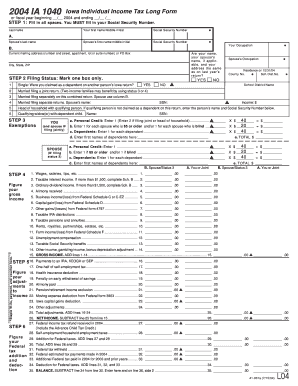
Get Ia Dor 1040 2004
How it works
-
Open form follow the instructions
-
Easily sign the form with your finger
-
Send filled & signed form or save
Tips on how to fill out, edit and sign IA DoR 1040 online
How to fill out and sign IA DoR 1040 online?
Get your online template and fill it in using progressive features. Enjoy smart fillable fields and interactivity. Follow the simple instructions below:
Verifying your earnings and providing all the necessary tax documents, including IA DoR 1040, is a US citizen's sole responsibility. US Legal Forms simplifies your tax management significantly.
You can access any legal templates you require and fill them out digitally.
Store your IA DoR 1040 securely. Ensure that all your relevant documents and information are organized while keeping track of due dates and tax regulations set by the IRS. Make it easy with US Legal Forms!
- Obtain IA DoR 1040 through your web browser from any device.
- Access the fillable PDF file with a single click.
- Begin filling out the form field by field, following the prompts of the advanced PDF editor's interface.
- Enter text and numerical data accurately.
- Click the Date field to automatically insert the current date or modify it manually.
- Utilize the Signature Wizard to create your personalized e-signature and verify in seconds.
- Refer to the IRS guidelines if you still have any uncertainties.
- Click Done to save the changes.
- Proceed to print the document, save it, or send it via Email, SMS, Fax, or USPS without closing your web browser.
How to modify Get IA DoR 1040 2004: personalize forms online
Provide the appropriate document management resources at your command. Finalize Get IA DoR 1040 2004 with our reliable tool that features editing and eSignature capabilities.
If you wish to finish and sign Get IA DoR 1040 2004 on the internet effortlessly, then our online cloud-based service is the ideal choice. We offer a rich template-based collection of ready-to-use documents you can modify and finalize online. Additionally, there’s no need to print the form or utilize external services to make it fillable. All required resources will be accessible as soon as you open the document in the editor.
Let’s explore our online modifying resources and their key functionalities. The editor boasts an intuitive interface, meaning it won't take much time to learn how to navigate it. We’ll review three main components that enable you to:
In addition to the functions mentioned above, you can secure your document with a password, add a watermark, convert the file to the required format, and much more.
Our editor renders altering and certifying the Get IA DoR 1040 2004 straightforward. It allows you to handle essentially everything concerning working with forms. Moreover, we consistently ensure that your experience in editing documents is secure and adheres to essential regulatory standards. All these elements enhance the enjoyment of using our tool.
Obtain Get IA DoR 1040 2004, apply the vital modifications and updates, and download it in your preferred file format. Give it a shot today!
- Alter and annotate the template
- The upper toolbar offers tools that assist you in emphasizing and obscuring text, as well as graphic elements (lines, arrows, and checkmarks, etc.), signing, initialing, dating the document, and more.
- Organize your documents
- Utilize the left toolbar if you want to rearrange the form or/and delete pages.
- Prepare them for distribution
- If you want to make the template fillable for others and share it, you can use the tools on the right and include various fillable fields, signature and date, text box, etc.
Related links form
If you qualify for exemption, you should indicate your status on your withholding form to ensure proper tax processing with the IA DoR 1040. Failing to report your exemption could result in unnecessary withholding from your paychecks. Always confirm your eligibility before making this decision, and consider reaching out for expert advice if needed.
Industry-leading security and compliance
-
In businnes since 199725+ years providing professional legal documents.
-
Accredited businessGuarantees that a business meets BBB accreditation standards in the US and Canada.
-
Secured by BraintreeValidated Level 1 PCI DSS compliant payment gateway that accepts most major credit and debit card brands from across the globe.


