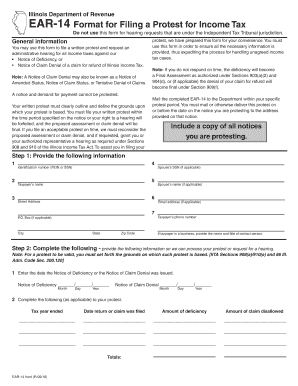
Get Il Dor Ear-14 2016
How it works
-
Open form follow the instructions
-
Easily sign the form with your finger
-
Send filled & signed form or save
Tips on how to fill out, edit and sign IL DoR EAR-14 online
How to fill out and sign IL DoR EAR-14 online?
Get your online template and fill it in using progressive features. Enjoy smart fillable fields and interactivity. Follow the simple instructions below:
Documenting your income and submitting all essential tax documents, including IL DoR EAR-14, is an American citizen's sole responsibility.
US Legal Forms simplifies your tax management process, making it more clear and effective.
Store your IL DoR EAR-14 securely. It’s essential to ensure that all your accurate documents and information are correctly organized while keeping in mind the deadlines and tax regulations established by the IRS. Streamline this process with US Legal Forms!
- Obtain IL DoR EAR-14 through your web browser on any device.
- Access the interactive PDF file with a simple click.
- Begin filling out the form step by step, adhering to the instructions of the advanced PDF editor's interface.
- Accurately input text and numbers.
- Choose the Date section to automatically insert today’s date or adjust it manually.
- Utilize the Signature Wizard to create your personalized electronic signature and verify it in seconds.
- Refer to IRS guidelines if you have further questions.
- Click Finish to save your changes.
- Proceed to print the document, download it, or share it via Email, SMS, Fax, or USPS without leaving your web browser.
How to Adjust Get IL DoR EAR-14 2016: Personalize Forms Online
Explore a standalone solution to manage all your documents effortlessly. Locate, adjust, and complete your Get IL DoR EAR-14 2016 within a unified platform using intelligent tools.
The days of needing to print forms or manually fill them out are behind us. Currently, all you need to do to locate and complete any form, such as Get IL DoR EAR-14 2016, is to open a single browser tab. Here, you can access the Get IL DoR EAR-14 2016 form and tailor it to your requirements, from inputting text directly into the document to sketching it on a virtual sticky note and attaching it to the file. Discover tools that will streamline your documentation without unnecessary hassle.
Press the Get form button to prepare your Get IL DoR EAR-14 2016 documents swiftly and begin adjusting them immediately. In the editing mode, you can effortlessly populate the template with your details for submission. Simply click on the area you wish to modify and input the information right away. The editor's layout does not require any specialized skills to navigate it. Once your edits are complete, verify the correctness of the information once more and sign the document. Click on the signature area and follow the instructions to electronically sign the form in no time.
Leverage additional tools to personalize your form:
Preparing Get IL DoR EAR-14 2016 paperwork will never be perplexing again if you know where to find the right template and process it efficiently. Don't hesitate to give it a try yourself.
- Employ Cross, Check, or Circle tools to highlight the document's details.
- Insert text or fillable text fields using text customization tools.
- Delete, Highlight, or Blackout text sections in the document with appropriate tools.
- Include a date, initials, or even an image on the document if needed.
- Utilize the Sticky note tool to add comments to the form.
- Use the Arrow and Line, or Draw tool to incorporate visual elements into your document.
Related links form
You can stop a garnishment in Illinois by filing a motion with the court that issued the garnishment order. This motion typically includes evidence of your financial hardship. For additional support and resources, the IL DoR EAR-14 provides insight into the necessary procedures and requirements.
Industry-leading security and compliance
-
In businnes since 199725+ years providing professional legal documents.
-
Accredited businessGuarantees that a business meets BBB accreditation standards in the US and Canada.
-
Secured by BraintreeValidated Level 1 PCI DSS compliant payment gateway that accepts most major credit and debit card brands from across the globe.


