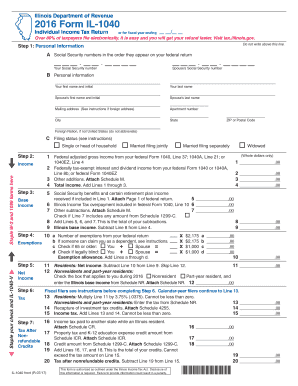
Get Il Dor Il-1040 2016
How it works
-
Open form follow the instructions
-
Easily sign the form with your finger
-
Send filled & signed form or save
Tips on how to fill out, edit and sign IL DoR IL-1040 online
How to fill out and sign IL DoR IL-1040 online?
Get your online template and fill it in using progressive features. Enjoy smart fillable fields and interactivity. Follow the simple instructions below:
Documenting your earnings and submitting all the essential tax documents, including IL DoR IL-1040, is solely the duty of a US citizen. US Legal Forms facilitates your tax management process to be much more convenient and accurate.
You can find any legal documents you need and fill them out electronically.
Keep your IL DoR IL-1040 secure. You must ensure that all your correct documents and information are organized while considering the deadlines and tax regulations implemented by the Internal Revenue Service. Simplify the process with US Legal Forms!
- Obtain IL DoR IL-1040 in your web browser from your device.
- Access the fillable PDF file with a single click.
- Commence completing the template box by box, following the instructions of the advanced PDF editor's interface.
- Accurately input text and figures.
- Choose the Date field to automatically set today's date or modify it manually.
- Use Signature Wizard to create your personalized e-signature and sign in a matter of minutes.
- Refer to Internal Revenue Service guidelines if you have further inquiries.
- Click on Done to save your changes.
- Proceed to print the document, save, or send it via Email, text messaging, Fax, or USPS without leaving your browser.
How to modify Get IL DoR IL-1040 2016: personalize forms online
Handling documentation is simple with intelligent online tools.
Remove documentation with easily obtainable Get IL DoR IL-1040 2016 samples that you can alter online and print.
Preparing documents and forms should be more straightforward, whether it is a regular aspect of one’s job or infrequent tasks. When someone needs to submit a Get IL DoR IL-1040 2016, researching rules and guides on how to accurately complete a form and what it must encompass can consume much time and energy. However, if you discover the right Get IL DoR IL-1040 2016 sample, completing a document will cease being an obstacle with a clever editor available.
Employ the Highlight tool to emphasize the significant portions of the form. If you need to conceal or delete any text sections, use the Blackout or Erase tools. Tailor the form by introducing default graphic components. Utilize the Circle, Check, and Cross tools to add these components to the forms when possible. If you require extra comments, make use of the Sticky note tool and place as many notes on the forms page as needed. If the form requires your initials or date, the editor has tools for that as well. Reduce the likelihood of mistakes using the Initials and Date tools. It is also feasible to insert custom graphic components into the form. Utilize the Arrow, Line, and Draw tools to modify the document. The more tools you are acquainted with, the easier it is to work with Get IL DoR IL-1040 2016. Experience the solution that offers all essentials to find and modify forms within a single tab of your browser and eliminate manual paperwork.
- Explore a wider array of features you can incorporate into your document workflow.
- No requirement to print, complete, and annotate forms by hand.
- With an intelligent editing platform, all critical document processing features will always be accessible.
- If you wish to enhance your workflow with Get IL DoR IL-1040 2016 forms, locate the sample in the catalog, click on it, and uncover an easier way to complete it.
- If you need to insert text in a random location of the form or add a text field, utilize the Text and Text field tools and extend the text in the form as much as necessary.
The use tax is a tax imposed on goods purchased outside the state of Illinois for use within the state. This tax ensures fairness between local and remote retailers by taxing consumers equally. Understanding the use tax is essential when completing your IL DoR IL-1040, especially if you've made purchases outside Illinois.
Industry-leading security and compliance
-
In businnes since 199725+ years providing professional legal documents.
-
Accredited businessGuarantees that a business meets BBB accreditation standards in the US and Canada.
-
Secured by BraintreeValidated Level 1 PCI DSS compliant payment gateway that accepts most major credit and debit card brands from across the globe.


