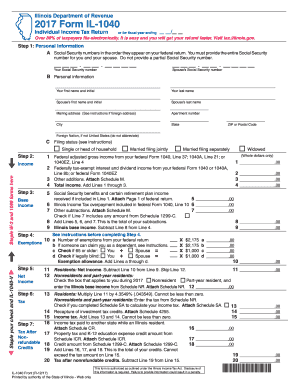
Get 2011 Il 1040 Form 2011
How it works
-
Open form follow the instructions
-
Easily sign the form with your finger
-
Send filled & signed form or save
Tips on how to fill out, edit and sign 2011 Il 1040 Form online
How to fill out and sign 2011 Il 1040 Form online?
Get your online template and fill it in using progressive features. Enjoy smart fillable fields and interactivity. Follow the simple instructions below:
Registering your income and submitting all the essential tax documents, including IL DoR IL-1040, is a responsibility of every US citizen.
US Legal Forms simplifies your tax management, making it easier and more accurate.
Safeguard your IL DoR IL-1040 carefully. Ensure that all your necessary documents and information are organized while considering the deadlines and tax regulations set by the IRS. Make it easy with US Legal Forms!
- Access IL DoR IL-1040 in your web browser from any device.
- Access the fillable PDF file with a single click.
- Begin entering information into the template box by box, following the instructions of the advanced PDF editor’s interface.
- Accurately input text and numbers.
- Click on the Date box to automatically set the current date or change it manually.
- Use Signature Wizard to create your personalized e-signature and sign in moments.
- Refer to the IRS guidelines if you have further questions.
- Click Done to save your changes.
- Proceed to print the document, download it, or send it via Email, SMS, Fax, USPS without leaving your browser.
How to Modify Get 2011 Il 1040 Form 2011: personalize forms online
Place the right document modification features at your disposal. Complete Get 2011 Il 1040 Form 2011 with our trustworthy tool that includes editing and eSignature capabilities.
If you wish to fill out and sign Get 2011 Il 1040 Form 2011 online effortlessly, then our cloud-based solution is the perfect choice. We offer an extensive template-driven catalog of pre-prepared documents you can adjust and fill online. Furthermore, there’s no need to print the form or employ third-party services to render it fillable. All essential tools will be accessible once you open the file in the editor.
Let’s explore our online editing features and their key functionalities. The editor presents a user-friendly interface, minimizing the learning curve associated with its use. We will review three main sections that enable you to:
Besides the features mentioned above, you can protect your file with a password, apply a watermark, convert the document to the required format, and much more.
Our editor simplifies completing and certifying the Get 2011 Il 1040 Form 2011. It allows you to manage virtually every aspect of working with forms. Additionally, we always ensure that your file modification experience is secure and adheres to major regulatory standards. All these elements make utilizing our solution all the more enjoyable.
Obtain Get 2011 Il 1040 Form 2011, make the necessary modifications and adjustments, and download it in your preferred file format. Try it out today!
- Modify and annotate the template
- The upper toolbar contains the tools that assist you in highlighting and blacking out text, omitting images and graphic elements (lines, arrows, checkmarks, etc.), adding your signature, initializing, dating the form, and more.
- Organize your documents
- Utilize the left toolbar if you intend to rearrange the form or delete pages.
- Prepare them for distribution
- If you want to make the document fillable for others and share it, you can employ the tools on the right to add various fillable fields, signature and date, text boxes, etc.
Related links form
If you are looking for your 1040 Form Tax Act, the IRS website is a reliable source. You can search for the specific 2011 IL 1040 Form Tax Act details directly by entering relevant keywords. For a more user-friendly experience, platforms like US Legal Forms can guide you through obtaining the correct documents and understanding your tax obligations.
Industry-leading security and compliance
-
In businnes since 199725+ years providing professional legal documents.
-
Accredited businessGuarantees that a business meets BBB accreditation standards in the US and Canada.
-
Secured by BraintreeValidated Level 1 PCI DSS compliant payment gateway that accepts most major credit and debit card brands from across the globe.


