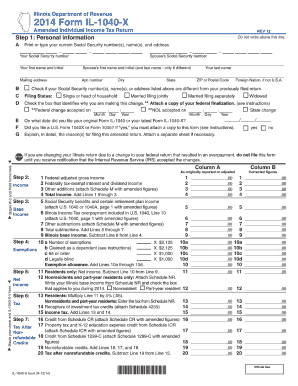
Get Il Dor Il-1040-x 2014
How it works
-
Open form follow the instructions
-
Easily sign the form with your finger
-
Send filled & signed form or save
Tips on how to fill out, edit and sign IL DoR IL-1040-X online
How to fill out and sign IL DoR IL-1040-X online?
Get your online template and fill it in using progressive features. Enjoy smart fillable fields and interactivity. Follow the simple instructions below:
Documenting your earnings and reporting all the essential tax documents, including IL DoR IL-1040-X, is a US citizen's individual obligation. US Legal Forms simplifies your tax preparation and makes it more efficient. You can locate any legal forms you need and complete them electronically.
How to prepare IL DoR IL-1040-X online:
Store your IL DoR IL-1040-X securely. Ensure that all your relevant documents and information are organized while keeping in mind the deadlines and tax regulations established by the IRS. Make it easy with US Legal Forms!
- Access IL DoR IL-1040-X in your web browser from any device.
- Obtain the fillable PDF file with a click.
- Begin completing the online template field by field, adhering to the instructions of the advanced PDF editor's interface.
- Accurately input text and figures.
- Click the Date box to automatically insert the current date or modify it manually.
- Utilize the Signature Wizard to create your personalized e-signature and sign within moments.
- Refer to the Internal Revenue Service guidelines if you have any questions.
- Click Done to save the changes.
- Continue to print the document, download it, or share it through email, text message, fax, or USPS without leaving your web browser.
How to modify Get IL DoR IL-1040-X 2014: personalize forms online
Appreciate the accessibility of the feature-rich online editor while finalizing your Get IL DoR IL-1040-X 2014. Utilize the variety of tools to swiftly fill in the gaps and supply the necessary information in no time.
Drafting papers is labor-intensive and expensive unless you possess ready-to-use editable templates and complete them digitally. The simplest approach to handle the Get IL DoR IL-1040-X 2014 is to leverage our expert and versatile online editing tools. We furnish you with all the essential resources for prompt document completion and empower you to make any modifications to your templates, tailoring them to any requirements.
Moreover, you can add annotations on the adjustments and leave messages for others involved.
Using Get IL DoR IL-1040-X 2014 in our robust online editor is the fastest and most effective way to organize, submit, and disseminate your paperwork the way you desire from anywhere. The tool functions from the cloud, enabling you to access it from any location on any internet-enabled device. All templates you generate or finalize are safely stored in the cloud, ensuring you can access them whenever required without the risk of loss. Stop squandering time on manual document completion and eliminate paperwork; accomplish everything online with minimal effort.
- Complete the gaps using Text, Cross, Check, Initials, Date, and Sign features.
- Emphasize crucial elements with a preferred color or underline them.
- Obscure sensitive information with the Blackout feature or simply delete them.
- Include images to illustrate your Get IL DoR IL-1040-X 2014.
- Substitute the original text with the one that meets your requirements.
- Add comments or sticky notes to notify others about the revisions.
- Insert extra fillable fields and designate them to particular individuals.
- Secure the document with watermarks, insert dates, and bates numbers.
- Distribute the documents in various methods and save them on your device or the cloud in multiple formats after you complete the modifications.
Related links form
The IL DoR IL-1040-X form is used to amend a previously filed Illinois tax return. It allows taxpayers to correct errors, add or remove deductions, or change any information that impacts tax liabilities. Understanding how to properly complete this form can make a significant difference in your tax situation. For assistance, consider using platforms like uslegalforms that provide resources for filing and compliance.
Industry-leading security and compliance
-
In businnes since 199725+ years providing professional legal documents.
-
Accredited businessGuarantees that a business meets BBB accreditation standards in the US and Canada.
-
Secured by BraintreeValidated Level 1 PCI DSS compliant payment gateway that accepts most major credit and debit card brands from across the globe.


