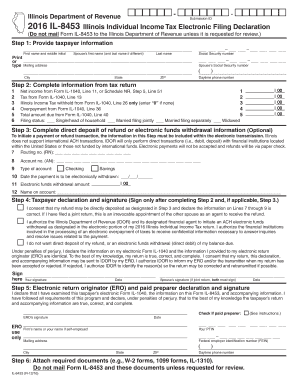
Get Il Dor Il-8453 2016
How it works
-
Open form follow the instructions
-
Easily sign the form with your finger
-
Send filled & signed form or save
Tips on how to fill out, edit and sign IL DoR IL-8453 online
How to fill out and sign IL DoR IL-8453 online?
Get your online template and fill it in using progressive features. Enjoy smart fillable fields and interactivity. Follow the simple instructions below:
Verifying your income and submitting all necessary tax documentation, including IL DoR IL-8453, is solely the responsibility of a US citizen. US Legal Forms simplifies your tax management, making it more accessible and precise. You can locate any legal forms you need and complete them electronically.
Steps to fill out IL DoR IL-8453 online:
Keep your IL DoR IL-8453 stored securely. Ensure that all your relevant documents and information are organized while keeping in mind the deadlines and tax rules set by the Internal Revenue Service. Simplify the process with US Legal Forms!
- Access IL DoR IL-8453 in your web browser on any device.
- Click to open the fillable PDF document.
- Start filling out the online template field by field, adhering to the instructions of the advanced PDF editor’s interface.
- Accurately enter text and numbers.
- Select the Date box to automatically set the current date or adjust it manually.
- Use the Signature Wizard to create your custom e-signature and sign in moments.
- Refer to the IRS guidelines if you have further inquiries.
- Click on Done to save the changes.
- Proceed to print the document, save it, or share it via Email, messaging, Fax, USPS without closing your web browser.
How to Alter Get IL DoR IL-8453 2016: Personalize Forms Online
Forget the conventional paper-based method of filling out Get IL DoR IL-8453 2016. Get the document completed and endorsed swiftly with our superior online editor.
Are you obligated to modify and fulfill Get IL DoR IL-8453 2016? With a powerful editor like ours, you can accomplish this task in just minutes without repeatedly having to print and scan documents.
We offer entirely modifiable and user-friendly form templates that will act as a foundation and assist you in completing the required form online.
All forms, automatically, feature fillable fields you can complete as soon as you access the document. However, if you wish to enhance the existing content of the form or introduce new elements, you may choose from a variety of editing and commenting functionalities. Highlight, blackout, and annotate the document; insert checkmarks, lines, text boxes, graphics, notes, and comments. Additionally, you can swiftly authenticate the document with a legally-binding signature. The finished form can be shared with others, saved, imported to external applications, or converted into any other format.
Don't squander time altering your Get IL DoR IL-8453 2016 in the old-fashioned manner - with pen and paper. Utilize our feature-rich alternative instead. It provides you with an extensive array of editing options, integrated eSignature features, and convenience. What sets it apart is the team collaboration functionalities - you can collaborate on documents with anyone, establish a well-structured document approval process from start to finish, and much more. Try our online tool and maximize your investment!
- Easy to establish and operate, even for individuals who haven’t filled out documents electronically before.
- Powerful enough to handle diverse editing requirements and form varieties.
- Safe and secure, ensuring your editing process is protected every time.
- Accessible for a range of operating systems, making it simple to complete the form from nearly anywhere.
- Able to generate forms based on pre-designed templates.
- Compatible with various document types: PDF, DOC, DOCX, PPT, and JPEG, etc.
Related links form
Receiving a letter from the Illinois Department of Revenue often indicates that there is a need for clarification regarding your tax return or outstanding payments. This could arise from discrepancies in your filings or a lack of necessary forms like IL DoR IL-8453. It's advisable to review your submission and respond promptly to any inquiries to mitigate complications.
Industry-leading security and compliance
-
In businnes since 199725+ years providing professional legal documents.
-
Accredited businessGuarantees that a business meets BBB accreditation standards in the US and Canada.
-
Secured by BraintreeValidated Level 1 PCI DSS compliant payment gateway that accepts most major credit and debit card brands from across the globe.


