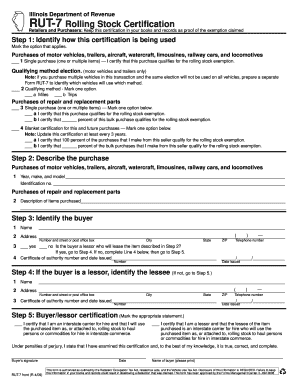
Get Il Rut-7 2009
How it works
-
Open form follow the instructions
-
Easily sign the form with your finger
-
Send filled & signed form or save
Tips on how to fill out, edit and sign Cdf online
How to fill out and sign RUT-25 online?
Get your online template and fill it in using progressive features. Enjoy smart fillable fields and interactivity. Follow the simple instructions below:
Submitting your income and completing all essential tax documents, including IL RUT-7, is solely the responsibility of a US citizen. US Legal Forms simplifies your tax administration, making it more accessible and precise.
Here's how to fill out IL RUT-7 online:
Keep your IL RUT-7 safe. Ensure that all your accurate documents and information are properly organized while being mindful of the deadlines and tax rules established by the Internal Revenue Service. Make it simple with US Legal Forms!
- Obtain IL RUT-7 through your browser on your device.
- Click to access the fillable PDF file.
- Start completing the template box by box, following the instructions of the advanced PDF editor's interface.
- Accurately input text and numerals.
- Choose the Date box to automatically insert the current date or modify it manually.
- Utilize the Signature Wizard to create your personal e-signature and authenticate within minutes.
- Refer to the Internal Revenue Service guidelines if you still have queries.
- Click on Done to save the modifications.
- Continue to print the document, save it, or send it via email, text message, fax, or USPS without leaving your browser.
How to modify Get IL RUT-7 2009: tailor forms online
Authorize and distribute Get IL RUT-7 2009 along with any additional business and personal paperwork online without squandering time and resources on printing and mail delivery.
Maximize the potential of our online form editor utilizing a built-in compliant electronic signature feature.
Sanctioning and submitting Get IL RUT-7 2009 documents digitally is swifter and more efficient than handling them on paper. However, it necessitates employing online methods that ensure a high standard of data security and furnish you with a compliant tool for creating electronic signatures.
Distribute your document with others using one of the available methods. When signing Get IL RUT-7 2009 with our robust online editor, you can always be assured that it is legally binding and admissible in court. Prepare and submit documents in the most advantageous manner possible!
- Open the selected document for further editing.
- Utilize the top panel to insert Text, Initials, Image, Check, and Cross symbols to your template.
- Emphasize the critical information and redact or eliminate the sensitive details if necessary.
- Click on the Sign button above and select your preferred method to eSign your form.
- Sketch your signature, type it, upload an image of it, or utilize another alternative that fits your needs.
- Switch to the Edit Fillable Fields panel and add Signature areas for additional parties.
- Click on Add Signer and input your recipient's email to allocate this field to them.
- Confirm that all provided information is comprehensive and accurate prior to clicking Done
Related links form
Selling your car typically involves tax responsibilities, but you might explore options like gifting the vehicle to a family member. This scenario often requires completing the IL RUT-7 form to document the transfer without immediate tax implications. Be sure to research all requirements thoroughly to ensure you are compliant while minimizing your tax burden.
Industry-leading security and compliance
-
In businnes since 199725+ years providing professional legal documents.
-
Accredited businessGuarantees that a business meets BBB accreditation standards in the US and Canada.
-
Secured by BraintreeValidated Level 1 PCI DSS compliant payment gateway that accepts most major credit and debit card brands from across the globe.


