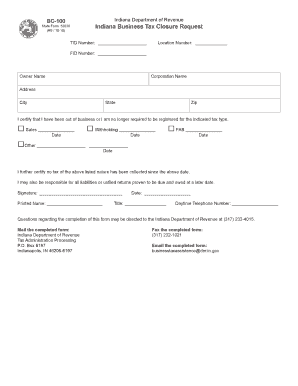
Get In Bc-100 2018
How it works
-
Open form follow the instructions
-
Easily sign the form with your finger
-
Send filled & signed form or save
Tips on how to fill out, edit and sign IN BC-100 online
How to fill out and sign IN BC-100 online?
Get your online template and fill it in using progressive features. Enjoy smart fillable fields and interactivity. Follow the simple instructions below:
Verifying your income and submitting all necessary tax documentation, including IN BC-100, is a responsibility of a US citizen. US Legal Forms makes your tax management more accessible and precise.
You can find any legal forms you need and fill them out digitally.
Keep your IN BC-100 safe. You should ensure that all your relevant documents and data are organized properly while considering the deadlines and tax rules set by the Internal Revenue Service. Simplify the process with US Legal Forms!
- Access IN BC-100 in your internet browser from any device.
- Open the editable PDF document with a click.
- Begin filling out the template field by field, using the guidance of the advanced PDF editor's interface.
- Carefully enter text and numbers.
- Select the Date field to automatically insert the current date or modify it manually.
- Utilize the Signature Wizard to create your personalized e-signature and authenticate in minutes.
- Refer to the Internal Revenue Service instructions if you have further inquiries.
- Click on Done to save the changes.
- Proceed to print the document, download it, or send it via Email, text message, Fax, or USPS without leaving your browser.
How to alter Get IN BC-100 2018: personalize forms online
Your swiftly adjustable and customizable Get IN BC-100 2018 template is at your fingertips. Utilize our repository equipped with an integrated online editor.
Do you delay finishing Get IN BC-100 2018 because you simply don’t know how to begin and continue? We comprehend your situation and have an outstanding answer for you that has nothing to do with overcoming your inertia!
Our online inventory of ready-to-use templates allows you to navigate through and select from thousands of fillable forms designed for various purposes and situations. However, obtaining the file is merely the beginning. We provide all the essential tools to complete, certify, and modify the form of your choice without departing from our website.
All you need to do is open the form in the editor. Review the wording of Get IN BC-100 2018 and verify whether it meets your needs. Begin customizing the form by utilizing the annotation tools to give your form a more organized and tidier appearance.
In conclusion, alongside Get IN BC-100 2018, you will receive:
With our comprehensive tool, your finalized documents are always legally binding and completely encrypted. We ensure to protect your most sensitive information.
Obtain what is necessary to generate a professionally-designed Get IN BC-100 2018. Make the optimal decision and explore our foundation now!
- Insert checkmarks, circles, arrows, and lines.
- Highlight, black out, and amend the existing text.
- If the form is intended for others as well, you can incorporate fillable fields and share them for others to complete.
- Once you’ve finished modifying the template, you can download the document in any available format or select any sharing or delivery options.
- A robust suite of editing and annotation tools.
- An integrated legally-binding eSignature solution.
- The capacity to create documents from scratch or based on the pre-prepared template.
- Compatibility with various platforms and devices for enhanced convenience.
- Numerous options for safeguarding your files.
- A range of delivery options for easier sharing and dispatching files.
- Adherence to eSignature regulations governing the application of eSignature in online transactions.
Related links form
Indiana implemented a 7% sales tax on April 1, 2008. This change was made to support state funding and budgetary needs. To navigate these sales tax regulations and ensure compliance, consider utilizing the IN BC-100 for claiming relevant exemptions on your purchases.
Industry-leading security and compliance
-
In businnes since 199725+ years providing professional legal documents.
-
Accredited businessGuarantees that a business meets BBB accreditation standards in the US and Canada.
-
Secured by BraintreeValidated Level 1 PCI DSS compliant payment gateway that accepts most major credit and debit card brands from across the globe.


