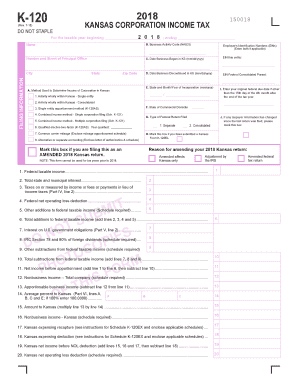
Get Ks Dor K-120 2018
How it works
-
Open form follow the instructions
-
Easily sign the form with your finger
-
Send filled & signed form or save
Tips on how to fill out, edit and sign KS DoR K-120 online
How to fill out and sign KS DoR K-120 online?
Get your online template and fill it in using progressive features. Enjoy smart fillable fields and interactivity. Follow the simple instructions below:
Documenting your income and reporting all essential tax documentation, including KS DoR K-120, is solely the duty of a US citizen.
US Legal Forms simplifies your tax management and increases precision.
Store your KS DoR K-120 securely. Ensure that all your accurate documentation and records are organized while keeping in mind the deadlines and tax regulations set by the Internal Revenue Service. Make it easy with US Legal Forms!
- Obtain KS DoR K-120 via your browser from any device.
- Access the editable PDF file with a click.
- Start filling out the template section by section, utilizing the guidance of the advanced PDF editor’s interface.
- Accurately input text and figures.
- Choose the Date box to automatically insert the current date or modify it manually.
- Utilize Signature Wizard to create your personalized e-signature and sign instantaneously.
- Consult the Internal Revenue Service guidelines if any queries arise.
- Click Done to save the modifications.
- Proceed to print the document, download, or share it through Email, SMS, Fax, or USPS without leaving your web browser.
How to modify Get KS DoR K-120 2018: personalize forms online
Select a trustworthy file editing option you can rely on. Alter, execute, and sign Get KS DoR K-120 2018 securely online.
Often, altering documents, such as Get KS DoR K-120 2018, can be troublesome, especially if you have them in a digital form but lack specialized tools. Naturally, you can discover some alternatives to navigate around it, but you might end up with a document that fails to meet submission standards. Utilizing a printer and scanner isn’t a viable solution either due to time and resource constraints.
We offer a simpler and more effective method of completing files. A comprehensive catalog of document templates that are easy to modify and certify, and then convert to fillable for others. Our platform goes well beyond just a collection of templates. One of the major advantages of our services is that you can edit Get KS DoR K-120 2018 directly on our website.
As it is an online platform, it spares you from needing to install any applications. Additionally, not all corporate policies permit you to download it on your work computer. Here’s the simplest way to efficiently and securely execute your documents using our platform.
Bid farewell to paper and other ineffective methods of completing your Get KS DoR K-120 2018 or additional documents. Opt for our solution instead, which merges one of the richest collections of ready-to-personalize templates with robust file editing services. It’s simple and secure, without wasting your time! Don’t just take our word for it; give it a try yourself!
- Click the Get Form > you’ll be promptly redirected to our editor.
- Once the editor is open, you can begin the personalization process.
- Choose checkmark or circle, line, arrow, cross, and various other tools to annotate your document.
- Select the date option to add a specific date to your document.
- Insert text boxes, images, notes, and more to enhance the content.
- Utilize the fillable fields option on the right to create fillable fields.
- Select Sign from the top toolbar to create and establish your legally-binding signature.
- Click DONE and save, print, distribute, or retrieve the document.
Related links form
Yes, many partnerships and S corporations provide K-1 forms to their partners or shareholders online through secure portals or email. If you’re expecting a K-1 related to your KS DoR K-120 filing, check with the issuing entity's website for electronic access. This can make it more convenient for you to obtain important tax documents.
Industry-leading security and compliance
-
In businnes since 199725+ years providing professional legal documents.
-
Accredited businessGuarantees that a business meets BBB accreditation standards in the US and Canada.
-
Secured by BraintreeValidated Level 1 PCI DSS compliant payment gateway that accepts most major credit and debit card brands from across the globe.


