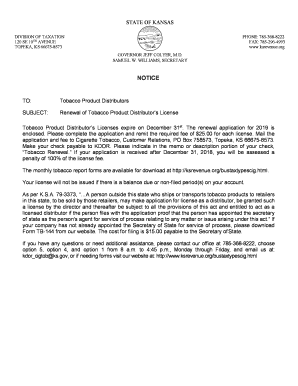
Get Ks Tb-86 2018
How it works
-
Open form follow the instructions
-
Easily sign the form with your finger
-
Send filled & signed form or save
Tips on how to fill out, edit and sign KS TB-86 online
How to fill out and sign KS TB-86 online?
Get your online template and fill it in using progressive features. Enjoy smart fillable fields and interactivity. Follow the simple instructions below:
As a US citizen, it is your sole responsibility to report your income and file all essential tax documents, including KS TB-86. US Legal Forms simplifies your tax administration, making it clearer and more accurate.
Here is how to complete KS TB-86 online:
Keep your KS TB-86 secure. Ensure all your documents and information are organized while considering the deadlines and tax requirements established by the Internal Revenue Service. Simplify the process with US Legal Forms!
- Access KS TB-86 through your web browser on any device.
- Easily open the fillable PDF file with a single click.
- Start filling out the online form field by field, following the instructions from the advanced PDF editor's interface.
- Enter the text and numbers correctly.
- Click the Date field to automatically insert the current date or edit it manually.
- Use the Signature Wizard to create your personalized e-signature and sign in just a few seconds.
- Consult the IRS guidelines if you have further questions.
- Click Done to finalize your edits.
- Continue to print the document, save it, or send it via Email, text, Fax, or USPS without leaving your browser.
How to Modify Get KS TB-86 2018: Personalize Forms Online
Your easily adjustable and customizable Get KS TB-86 2018 template is readily available.
Utilize our assortment with an integrated online editor.
Do you delay preparing Get KS TB-86 2018 because you simply don't know how to initiate and proceed? We understand how you feel and have an excellent tool for you that has nothing to do with overcoming your procrastination!
Our online catalog of ready-to-customize templates allows you to browse and select from thousands of fillable forms designed for a variety of purposes and situations. However, acquiring the file is merely the beginning. We provide you with all the essential tools to complete, certify, and modify the template you choose without leaving our site.
Emphasize, redact, and amend the existing text.
Adherence to eSignature regulations governing the utilization of eSignature in online transactions.
With our professional option, your completed forms will nearly always be legally binding and thoroughly encrypted. We assure the protection of your most sensitive information. Acquire what you require to create a professional-looking Get KS TB-86 2018. Make a wise choice and try our system today!
- Simply open the template in the editor.
- Review the wording of Get KS TB-86 2018 and verify if it meets your requirements.
- Start filling out the form using the annotation tools to give your document a more structured and polished appearance.
- Incorporate checkmarks, circles, arrows, and lines.
- If the template is intended for others as well, you can introduce fillable fields and distribute them for others to complete.
- After finalizing the template, you can download the document in any available format or select from various sharing or delivery options.
- In conclusion, along with Get KS TB-86 2018, you'll receive:
- A robust set of editing and annotation tools.
- A built-in legally-binding eSignature feature.
- The capability to create forms from the ground up or based on the pre-uploaded template.
- Compatibility with multiple platforms and devices for added convenience.
- Various options for securing your documents.
- A multitude of delivery options for smoother sharing and dispatching of files.
Related links form
As of now, New York has the highest cigarette tax in the nation, significantly exceeding the rates in Kansas. The high tax reflects the state's efforts to limit tobacco use and promote healthier lifestyles amongst residents. Understanding the differences in taxation can inform your choices and responsibilities as a retailer or consumer. For more insights about state taxes and regulations, resources like USLegalForms can help.
Industry-leading security and compliance
-
In businnes since 199725+ years providing professional legal documents.
-
Accredited businessGuarantees that a business meets BBB accreditation standards in the US and Canada.
-
Secured by BraintreeValidated Level 1 PCI DSS compliant payment gateway that accepts most major credit and debit card brands from across the globe.


