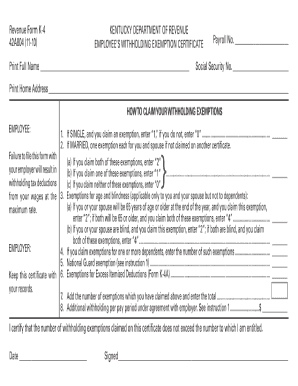
Get Ky Dor 42a804 Form K-4 2010
How it works
-
Open form follow the instructions
-
Easily sign the form with your finger
-
Send filled & signed form or save
Tips on how to fill out, edit and sign Exemption online
How to fill out and sign Willfully online?
Get your online template and fill it in using progressive features. Enjoy smart fillable fields and interactivity. Follow the simple instructions below:
Confirming your revenue and submitting all the essential tax reports, including KY DoR 42A804 Form K-4, is a US citizen?s sole obligation. US Legal Forms makes your tax management more accessible and precise. You can find any lawful samples you require and complete them digitally.
How to complete KY DoR 42A804 Form K-4 online:
-
Get KY DoR 42A804 Form K-4 within your internet browser from any device.
-
Access the fillable PDF document with a click.
-
Begin completing the web-template field by field, using the prompts of the advanced PDF editor?s interface.
-
Accurately type textual information and numbers.
-
Tap the Date box to place the current day automatically or alter it by hand.
-
Apply Signature Wizard to design your custom e-signature and sign in seconds.
-
Refer to the IRS instructions if you still have inquiries..
-
Click on Done to save the edits..
-
Go on to print the document out, save, or share it via Email, text messaging, Fax, USPS without quitting your web browser.
Store your KY DoR 42A804 Form K-4 safely. Make sure that all your correct paperwork and records are in order while remembering the time limits and taxation rules established with the IRS. Do it straightforward with US Legal Forms!
How to edit Deductions: customize forms online
Benefit from the user friendliness of the multi-featured online editor while filling out your Deductions. Use the diversity of tools to rapidly fill out the blanks and provide the requested information in no time.
Preparing documents is time-taking and expensive unless you have ready-to-use fillable forms and complete them electronically. The simplest way to cope with the Deductions is to use our professional and multi-functional online editing tools. We provide you with all the important tools for fast document fill-out and allow you to make any edits to your forms, adapting them to any demands. Besides that, you can comment on the updates and leave notes for other people involved.
Here’s what you can do with your Deductions in our editor:
- Complete the blanks using Text, Cross, Check, Initials, Date, and Sign tools.
- Highlight essential details with a preferred color or underline them.
- Hide sensitive details with the Blackout option or simply remove them.
- Add pictures to visualize your Deductions.
- Substitute the original text with the one suiting your needs.
- Add comments or sticky notes to inform others on the updates.
- Drop additional fillable areas and assign them to specific people.
- Protect the template with watermarks, place dates, and bates numbers.
- Share the document in various ways and save it on your device or the cloud in different formats after you finish editing.
Working with Deductions in our robust online editor is the quickest and most productive way to manage, submit, and share your paperwork the way you need it from anywhere. The tool operates from the cloud so that you can use it from any location on any internet-connected device. All forms you create or prepare are securely stored in the cloud, so you can always access them whenever needed and be assured of not losing them. Stop wasting time on manual document completion and eliminate papers; make it all on the web with minimum effort.
Related links form
W4 withholding refers to a federal form that employees use to establish their federal income tax withholding allowances. While it is separate from the KY DoR 42A804 Form K-4, both forms serve a similar purpose: they help determine the amount of tax withheld from your paycheck. Understanding both forms is important for managing your tax obligations effectively.
Industry-leading security and compliance
-
In businnes since 199725+ years providing professional legal documents.
-
Accredited businessGuarantees that a business meets BBB accreditation standards in the US and Canada.
-
Secured by BraintreeValidated Level 1 PCI DSS compliant payment gateway that accepts most major credit and debit card brands from across the globe.


