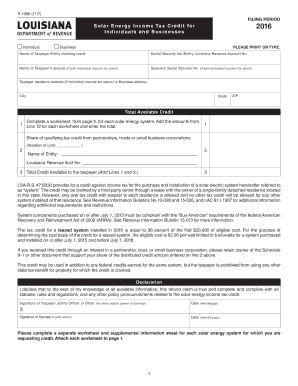
Get La R-1086 2016
How it works
-
Open form follow the instructions
-
Easily sign the form with your finger
-
Send filled & signed form or save
Tips on how to fill out, edit and sign LA R-1086 online
How to fill out and sign LA R-1086 online?
Get your online template and fill it in using progressive features. Enjoy smart fillable fields and interactivity. Follow the simple instructions below:
Declaring your earnings and submitting all essential tax documents, including LA R-1086, is the exclusive duty of a US citizen.
US Legal Forms simplifies your tax preparation process significantly.
Keep your LA R-1086 safe. Ensure that all your necessary documents and records are organized while considering the deadlines and tax regulations stipulated by the Internal Revenue Service. Make it simpler with US Legal Forms!
- Obtain LA R-1086 in your browser from your device.
- Access the editable PDF document with a click.
- Begin filling out the online template step by step, adhering to the prompts from the advanced PDF editor's interface.
- Carefully input text and figures.
- Click the Date box to automatically insert the current date or modify it manually.
- Utilize the Signature Wizard to create your unique e-signature and validate it within minutes.
- Refer to the IRS guidelines if you have any inquiries.
- Click Done to store the modifications.
- Continue to print the document, save it, or send it via email, SMS, fax, or USPS without exiting your browser.
How to revise Get LA R-1086 2016: tailor forms online
Experience a hassle-free and paperless method of altering Get LA R-1086 2016. Utilize our reliable online platform and conserve significant time.
Creating each form, including Get LA R-1086 2016, from the beginning requires excessive effort; hence, having a proven resource of pre-prepared form templates can greatly enhance your efficiency.
However, modifying them can be tricky, particularly for files in PDF format. Fortunately, our extensive collection features an integrated editor that enables you to swiftly finish and modify Get LA R-1086 2016 without exiting our site, so you don’t waste your precious time handling your documents. Here's how to utilize your document with our tools:
Whether you need to execute modifiable Get LA R-1086 2016 or any other template found in our catalog, you are well-equipped with our online document editor. It's simple and safe, requiring no special skills.
Our web-based tool is designed to handle nearly everything imaginable when it comes to document editing and completion. Stop relying on traditional methods for your documents. Opt for a more effective solution to assist you in streamlining your tasks and making them less dependent on paper.
- Step 1. Locate the necessary form on our site.
- Step 2. Click Get Form to access it in the editor.
- Step 3. Utilize advanced editing tools that allow you to add, delete, annotate, and emphasize or obscure text.
- Step 4. Generate and incorporate a legally-binding signature to your document by selecting the sign option from the top menu.
- Step 5. If the template's layout doesn’t appear as you prefer, utilize the tools on the right to eliminate, add, and reorder pages.
- Step 6. Incorporate fillable fields so other individuals can be invited to complete the template (if applicable).
- Step 7. Distribute or share the form, print it, or choose the format in which you wish to download the document.
On the W-4 form, you should place 0 or 1 in the 'Withholding Allowances' section, ensuring clarity in your tax situation. This choice directly influences your paycheck and year-end tax status. For assistance, consulting the LA R-1086 can prove beneficial.
Industry-leading security and compliance
-
In businnes since 199725+ years providing professional legal documents.
-
Accredited businessGuarantees that a business meets BBB accreditation standards in the US and Canada.
-
Secured by BraintreeValidated Level 1 PCI DSS compliant payment gateway that accepts most major credit and debit card brands from across the globe.


