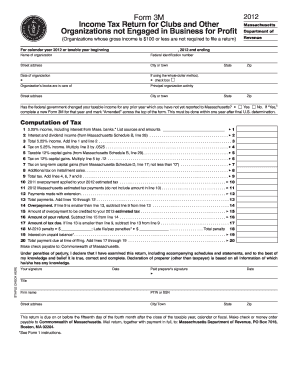
Get Ma Dor 3m 2012
How it works
-
Open form follow the instructions
-
Easily sign the form with your finger
-
Send filled & signed form or save
Tips on how to fill out, edit and sign MA DoR 3M online
How to fill out and sign MA DoR 3M online?
Get your online template and fill it in using progressive features. Enjoy smart fillable fields and interactivity. Follow the simple instructions below:
Recording your income and submitting all necessary tax documents, such as MA DoR 3M, is solely the responsibility of a US citizen.
US Legal Forms simplifies your tax management, making it more convenient and effective.
Store your MA DoR 3M securely. Ensure that all your accurate documents and records are properly organized while considering the deadlines and tax regulations established by the Internal Revenue Service. Streamline the process with US Legal Forms!
- Obtain MA DoR 3M on your web browser from your device.
- Access the editable PDF file with a single click.
- Begin filling out the online template field by field, following the instructions of the advanced PDF editor’s interface.
- Accurately enter text and numbers.
- Select the Date field to automatically set today’s date or adjust it manually.
- Utilize Signature Wizard to create your own electronic signature and authenticate in moments.
- Refer to IRS instructions if you have any remaining inquiries.
- Click on Done to finalize the changes.
- Proceed to print the document, download it, or send it via Email, SMS, Fax, or USPS without leaving your browser.
How to Modify Get MA DoR 3M 2012: Personalize Forms Online
Utilize our powerful online document editor effectively as you complete your forms. Fill out the Get MA DoR 3M 2012, highlight the most crucial information, and effortlessly make any other required modifications to its content.
Filling out documents electronically not only conserves time but also allows you to adjust the template to fit your requirements. If you plan to handle the Get MA DoR 3M 2012, consider using our comprehensive online editing tools. Whether you make an error or enter the required information into the incorrect area, you can easily modify the document without needing to start from scratch like you would with manual entries.
Moreover, you can emphasize essential details in your documents by highlighting specific sections with colors, underlining them, or encircling them.
Our robust online solutions are the most efficient means to complete and adjust Get MA DoR 3M 2012 according to your needs. Use it to prepare personal or business documents from anywhere. Open it in a browser, make necessary adjustments to your files, and return to them anytime in the future - they will all be securely stored in the cloud.
- Access the form in the editor.
- Enter the required data in the open fields using Text, Check, and Cross tools.
- Navigate through the document to ensure you don't overlook any vital sections in the template.
- Encircle some of the important details and add a URL to it if needed.
- Use the Highlight or Line tools to indicate the most significant facts.
- Select colors and thickness for these lines to give your form a professional appearance.
- Erase or obscure information you don’t want to be visible to others.
- Replace content with errors and type in the text that you need.
- Conclude modifications with the Done button once you are certain that everything is correct in the document.
Related links form
MA DoR stands for the Massachusetts Department of Revenue, which is responsible for administering tax laws, collecting taxes, and distributing state funding. The department provides a range of services related to tax revenue and supports both businesses and individuals. Understanding the function of the MA DoR can greatly enhance your knowledge of fiscal policies in Massachusetts.
Industry-leading security and compliance
-
In businnes since 199725+ years providing professional legal documents.
-
Accredited businessGuarantees that a business meets BBB accreditation standards in the US and Canada.
-
Secured by BraintreeValidated Level 1 PCI DSS compliant payment gateway that accepts most major credit and debit card brands from across the globe.


