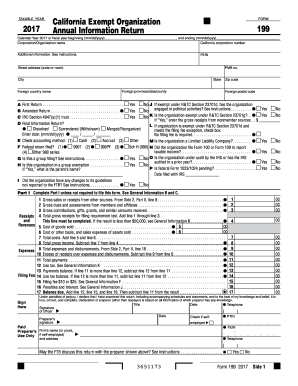
Get Ca Ftb 199 2017
How it works
-
Open form follow the instructions
-
Easily sign the form with your finger
-
Send filled & signed form or save
Tips on how to fill out, edit and sign CA FTB 199 online
How to fill out and sign CA FTB 199 online?
Get your online template and fill it in using progressive features. Enjoy smart fillable fields and interactivity. Follow the simple instructions below:
When the tax season commenced unexpectedly or you simply overlooked it, it could likely lead to issues for you. CA FTB 199 is not the simplest form, but you need not be concerned in any case.
Utilizing our expert solution, you will discover how to complete CA FTB 199 even in scenarios of significant time constraints. The only requirement is to adhere to these straightforward instructions:
With this robust digital solution and its useful tools, completing CA FTB 199 becomes more efficient. Don’t hesitate to utilize it and invest more time in hobbies and interests rather than document preparation.
Access the document using our advanced PDF editor.
Input the required details in CA FTB 199, utilizing the fillable fields.
Incorporate images, marks, checked boxes, and text areas, as needed.
Repetitive information will be populated automatically after the initial entry.
If you encounter any challenges, make use of the Wizard Tool. You will receive useful suggestions for easier completion.
Remember to include the date of application.
Create your unique electronic signature once and place it in the necessary areas.
Review the information you have provided. Amend errors if necessary.
Select Done to conclude the editing process and determine how you will send it. There is an option to use online fax, USPS, or electronic mail.
Additionally, you can download the document for later printing or upload it to cloud storage such as Google Drive, OneDrive, etc.
How to modify Get CA FTB 199 2017: personalize forms online
Your easily adjustable and customizable Get CA FTB 199 2017 template is readily available. Optimize our library featuring an integrated online editor.
Are you delaying the completion of Get CA FTB 199 2017 because you're unsure of how to start and proceed? We empathize with your situation and provide an outstanding solution that doesn’t involve battling your procrastination!
Our online library of ready-to-edit templates permits you to browse and select from thousands of fillable documents designed for various purposes and situations. However, accessing the form is just the beginning. We equip you with all necessary tools to complete, sign, and modify your chosen document without leaving our site.
All you need to do is access the document in the editor. Review the wording of Get CA FTB 199 2017 and verify if it aligns with your needs. Begin altering the form using the annotation tools for a more structured and tidy appearance.
In summary, alongside Get CA FTB 199 2017, you'll receive:
Adherence to eSignature regulations governing the use of eSignatures in electronic transactions.
With our professional solution, your finalized forms will consistently be legally binding and entirely encrypted. We prioritize the protection of your most confidential information. Acquire what you need to produce a professional-looking Get CA FTB 199 2017. Make an informed decision and explore our program today!
- Insert checkmarks, circles, arrows, and lines.
- Highlight, redact, and amend the existing text.
- If the document is intended for others as well, you can incorporate fillable fields and share them for others to fill out.
- Once you have finished modifying the template, you can obtain the document in any available format or choose any sharing or delivery options.
- A comprehensive set of editing and annotation tools.
- An integrated legally-binding eSignature feature.
- The possibility to create forms from scratch or based on a pre-existing template.
- Interoperability with various platforms and devices for enhanced convenience.
- Multiple methods for securing your documents.
- A wide array of delivery options for simpler sharing and sending of files.
Related links form
Mail form 199 to the California Franchise Tax Board (CA FTB 199) using the address indicated on the form's instructions. The destination can be different depending on whether you owe taxes or expect a refund, so confirming the correct mailing address is important. Following these guidelines helps in efficient processing of your submission.
Industry-leading security and compliance
-
In businnes since 199725+ years providing professional legal documents.
-
Accredited businessGuarantees that a business meets BBB accreditation standards in the US and Canada.
-
Secured by BraintreeValidated Level 1 PCI DSS compliant payment gateway that accepts most major credit and debit card brands from across the globe.


