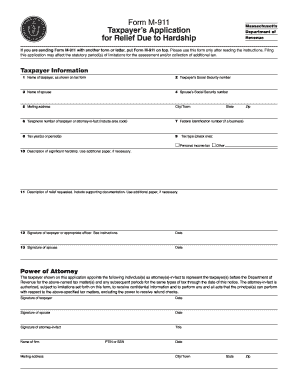
Get Ma M-911
How it works
-
Open form follow the instructions
-
Easily sign the form with your finger
-
Send filled & signed form or save
How to fill out the MA M-911 online
The MA M-911 form is an application for relief due to hardship, enabling users to seek assistance from the Massachusetts Department of Revenue. This guide provides a clear and comprehensive approach to filling out the form online, ensuring that you understand each section and its purpose.
Follow the steps to effectively complete the MA M-911 form.
- Click the ‘Get Form’ button to access the MA M-911 form and load it for editing.
- Enter your name in the 'Name of taxpayer' field, ensuring it matches the name as shown on your tax return.
- Provide your Social Security number in the designated field.
- If applicable, enter your spouse's name and Social Security number.
- Fill out your mailing address, including city, state, and zip code.
- Provide a telephone number where the Department of Revenue can contact you.
- If you are a business, include your Federal Identification number.
- Indicate the tax year or period for which you are requesting relief.
- Select the type of tax for which you are seeking assistance by checking the appropriate box.
- In the 'Description of significant hardship' section, clearly explain your situation, including any relevant details.
- Describe the relief you are requesting and ensure you include any supporting documentation.
- Sign and date the application, with your spouse's signature if applicable.
- If you are appointing a representative, complete the power of attorney section and provide their details and signature.
- Review your form for accuracy and completeness before submitting.
Complete your MA M-911 application online today for timely assistance with your hardship relief.
In Massachusetts, certain individuals may qualify for property tax exemptions, including veterans, seniors, and individuals with disabilities. Additionally, some low-income residents may also qualify for exemptions based on their financial situation. Knowing your eligibility can lead to significant savings on property taxes. The MA M-911 resource on the uslegalforms platform can offer detailed guidance and support to navigate these options.
Industry-leading security and compliance
-
In businnes since 199725+ years providing professional legal documents.
-
Accredited businessGuarantees that a business meets BBB accreditation standards in the US and Canada.
-
Secured by BraintreeValidated Level 1 PCI DSS compliant payment gateway that accepts most major credit and debit card brands from across the globe.


