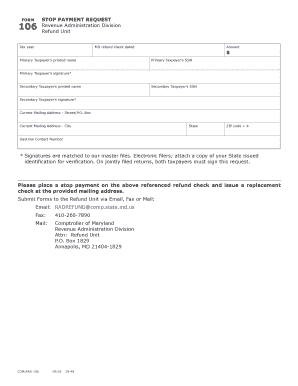
Get Md Rad 106 2018
How it works
-
Open form follow the instructions
-
Easily sign the form with your finger
-
Send filled & signed form or save
Tips on how to fill out, edit and sign MD RAD 106 online
How to fill out and sign MD RAD 106 online?
Get your online template and fill it in using progressive features. Enjoy smart fillable fields and interactivity. Follow the simple instructions below:
Currently, the majority of Americans tend to favor handling their own income tax returns and, in reality, completing reports digitally.
The US Legal Forms web platform simplifies the task of preparing the MD RAD 106 efficiently.
Ensure that you have accurately completed and submitted the MD RAD 106 on time. Keep in mind any deadlines. Providing incorrect information on your tax documents can result in significant penalties and cause issues with your annual tax return. Always utilize professional templates from US Legal Forms!
- Launch the PDF template in the editor.
- Look at the highlighted fillable areas. This is where you enter your information.
- Select the option to choose if checkboxes are visible.
- Explore the Text icon and additional advanced tools to manually modify the MD RAD 106.
- Review all information before finalizing your signature.
- Create your unique eSignature using a keyboard, webcam, touchpad, mouse, or smartphone.
- Verify your PDF form online and add the date.
- Click Done to proceed.
- Save or send the document to the intended recipient.
How to alter Get MD RAD 106 2018: personalize forms online
Bid farewell to an outdated paper-based approach to completing Get MD RAD 106 2018. Have the form completed and validated in moments with our exceptional online editor.
Are you struggling to modify and complete Get MD RAD 106 2018? With a professional editing tool like ours, you can accomplish this in only a few minutes without having to print and scan documents repeatedly. We provide entirely customizable and user-friendly form templates that will kickstart your process and assist you in finalizing the necessary document template online.
All documents, by default, include fillable fields that you can fill out right after opening the file. Nevertheless, if you wish to enhance the current content of the file or incorporate new material, you can choose from various editing and annotation features. Emphasize, obscure, and comment on the document; insert checkmarks, lines, text boxes, graphics, notes, and remarks. Furthermore, you can swiftly authenticate the document with a legally accepted signature. The finalized document can be shared with others, saved, imported to third-party programs, or converted into any other format.
You’ll never regret your choice using our web-based tool to finalize Get MD RAD 106 2018 because it's:
Don't spend time editing your Get MD RAD 106 2018 the conventional way - with pen and paper. Utilize our feature-rich tool instead. It provides you with an adaptable set of editing features, integrated eSignature functions, and user-friendliness. What distinguishes it from similar options is the team collaboration features - you can work together on forms with anyone, establish a well-organized document approval process from scratch, and much more. Try our online solution and receive the best value for your investment!
- Easy to set up and navigate, even for those who haven’t filled out forms electronically before.
- Powerful enough to meet multiple editing requirements and form varieties.
- Secure and protected, ensuring your editing experience is safe every time.
- Accessible across different devices, making it hassle-free to complete the form from anywhere.
- Able to generate forms from pre-prepared templates.
- Compatible with a variety of document formats: PDF, DOC, DOCX, PPT, and JPEG, etc.
Related links form
There is no set minimum income requirement to form an S corporation, but financial benefits often become apparent at about $50,000 in taxable income. Below this threshold, the costs and complexity of filing under MD RAD 106 might outweigh potential benefits. Evaluate your business model carefully to determine the best course. Resources on USLegalForms can guide you in making an informed choice.
Industry-leading security and compliance
-
In businnes since 199725+ years providing professional legal documents.
-
Accredited businessGuarantees that a business meets BBB accreditation standards in the US and Canada.
-
Secured by BraintreeValidated Level 1 PCI DSS compliant payment gateway that accepts most major credit and debit card brands from across the globe.


