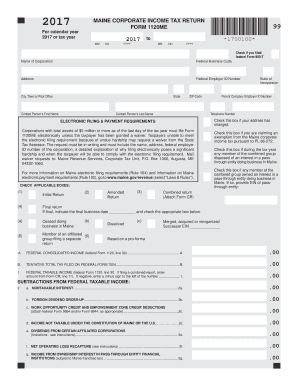
Get Me Mrs 1120me 2017
How it works
-
Open form follow the instructions
-
Easily sign the form with your finger
-
Send filled & signed form or save
Tips on how to fill out, edit and sign ME MRS 1120ME online
How to fill out and sign ME MRS 1120ME online?
Get your online template and fill it in using progressive features. Enjoy smart fillable fields and interactivity. Follow the simple instructions below:
Currently, the majority of Americans tend to opt for handling their own income tax returns and additionally, prefer to complete forms digitally.
The US Legal Forms online platform facilitates the process of e-filing the ME MRS 1120ME in a straightforward and efficient manner.
Ensure that you have accurately completed and submitted the ME MRS 1120ME by the deadline. Check for any cutoff dates. Entering incorrect information in your tax documents could lead to significant penalties and complications with your annual tax return. Always utilize reliable templates from US Legal Forms!
- Access the PDF template in the editor.
- View the designated fillable sections. Here you can enter your information.
- Select the option to indicate if you observe the checkboxes.
- Navigate to the Text icon along with various advanced tools to manually edit the ME MRS 1120ME.
- Verify all the information prior to continuing with your signature.
- Create your unique eSignature using a keyboard, digital camera, touchpad, mouse, or smartphone.
- Authenticate your document electronically and specify the exact date.
- Click Done to proceed.
- Download or send the document to the recipient.
How to modify Get ME MRS 1120ME 2017: personalize forms online
Your easily adjustable and customizable Get ME MRS 1120ME 2017 template is within reach.
Make the most of our collection with an integrated online editor.
Do you delay preparing Get ME MRS 1120ME 2017 because you simply don't know where to start and how to proceed?
We comprehend your situation and have an excellent solution for you that has nothing to do with overcoming your procrastination!
Review the wording of Get ME MRS 1120ME 2017 and verify if it's what you’re looking for.
A built-in legally-binding eSignature feature.
The choice to create documents from scratch or based on the pre-crafted template.
- Our online catalog of ready-to-use templates allows you to browse and select from thousands of fillable forms designed for various purposes and scenarios.
- However, obtaining the file is just the beginning.
- We provide all the essential tools to complete, sign, and modify the form of your choice without leaving our site.
- You simply need to open the form in the editor.
- Begin altering the template by utilizing the annotation tools to give your document a more organized and tidy appearance.
- Insert checkmarks, circles, arrows, and lines.
- Highlight, obscure, and amend the existing text.
- If the form is intended for others as well, you can include fillable fields and distribute them for completion by others.
- Once you’re finished modifying the template, you can obtain the document in any available format or choose any sharing or delivery options.
- In summary, alongside Get ME MRS 1120ME 2017, you'll receive:
- A robust set of editing and annotation tools.
Related links form
As stated earlier, it is a good practice to include a copy of your federal return with your Maine state return, specifically for Form 1120ME. This practice strengthens your filing and mitigates potential complications with state tax authorities. By ensuring consistency across your submissions, you facilitate a smoother review process.
Industry-leading security and compliance
-
In businnes since 199725+ years providing professional legal documents.
-
Accredited businessGuarantees that a business meets BBB accreditation standards in the US and Canada.
-
Secured by BraintreeValidated Level 1 PCI DSS compliant payment gateway that accepts most major credit and debit card brands from across the globe.


