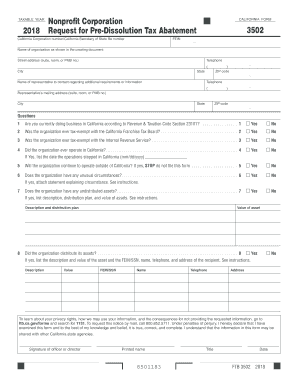
Get Ca Ftb 3502 2018
How it works
-
Open form follow the instructions
-
Easily sign the form with your finger
-
Send filled & signed form or save
Tips on how to fill out, edit and sign CA FTB 3502 online
How to fill out and sign CA FTB 3502 online?
Get your online template and fill it in using progressive features. Enjoy smart fillable fields and interactivity. Follow the simple instructions below:
When the tax period began unexpectedly or you simply overlooked it, it might create issues for you.
CA FTB 3502 is not the simplest form, but you have no reason to worry in any situation.
With this robust digital solution and its advantageous features, completing CA FTB 3502 becomes more convenient. Don’t hesitate to utilize it and enjoy more time on hobbies instead of preparing paperwork.
- Launch the document in our sophisticated PDF editor.
- Complete the necessary information in CA FTB 3502, using the fillable fields.
- Add images, marks, check and text boxes, if desired.
- Duplicate fields will be generated automatically after the initial entry.
- If you encounter any challenges, activate the Wizard Tool. You will receive some guidance for smoother submission.
- Remember to input the application date.
- Create your distinctive signature once and place it in the designated lines.
- Review the information you have entered. Rectify errors if necessary.
- Press Done to finish editing and select your sending method. You can utilize digital fax, USPS, or email.
- Additionally, you can download the document to print it later or upload it to cloud storage such as Dropbox, OneDrive, etc.
How to modify Get CA FTB 3502 2018: tailor forms online
Utilize the features of the comprehensive online editor while completing your Get CA FTB 3502 2018. Take advantage of a variety of tools to swiftly fill in the blanks and provide the necessary information promptly.
Generating documents is time-consuming and expensive unless you have pre-made editable templates that can be completed digitally. The most straightforward way to handle the Get CA FTB 3502 2018 is by employing our expert multi-functional online editing tools. We offer you all the essential instruments for rapid form completion and empower you to modify your forms to meet any requirements. Furthermore, you can comment on the modifications and leave annotations for others involved.
Here’s what you can accomplish with your Get CA FTB 3502 2018 in our editor:
Handling the Get CA FTB 3502 2018 in our robust online editor is the quickest and most efficient method to organize, submit, and share your documents the way you need it from any location. The tool operates from the cloud, allowing you to access it from any place on any internet-enabled device. All forms you develop or complete are securely stored in the cloud, allowing you to retrieve them whenever necessary and ensuring they are not lost. Stop spending time on manual document completion and eliminate physical papers; accomplish everything online with minimal effort.
- Fill in the blanks using Text, Cross, Check, Initials, Date, and Sign options.
- Emphasize significant details with a chosen color or underline them.
- Hide sensitive information with the Blackout option or simply delete them.
- Upload images to illustrate your Get CA FTB 3502 2018.
- Substitute the original text with wording that aligns with your needs.
- Insert comments or sticky notes to update others about the revisions.
- Add extra fillable fields and designate them to specific individuals.
- Secure the template with watermarks, include dates, and bates numbers.
- Distribute the documents in various manners and save them on your device or in the cloud in multiple formats after completing the modifications.
Related links form
A California fiduciary income tax return needs to be filed by any estate or trust that generates income during the tax year. This obligation is often held by trustees and executors who manage the financial aspects of an estate or trust. If you are unsure, using the CA FTB 3502 helps clarify your reporting responsibilities and ensures proper compliance.
Industry-leading security and compliance
-
In businnes since 199725+ years providing professional legal documents.
-
Accredited businessGuarantees that a business meets BBB accreditation standards in the US and Canada.
-
Secured by BraintreeValidated Level 1 PCI DSS compliant payment gateway that accepts most major credit and debit card brands from across the globe.


