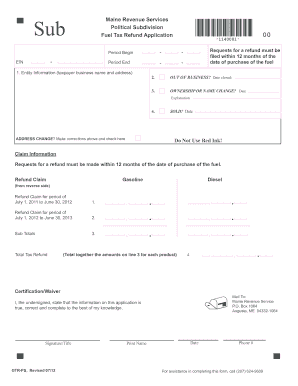
Get Me Mrs Gtr-ps 2012
How it works
-
Open form follow the instructions
-
Easily sign the form with your finger
-
Send filled & signed form or save
Tips on how to fill out, edit and sign ME MRS GTR-PS online
How to fill out and sign ME MRS GTR-PS online?
Get your online template and fill it in using progressive features. Enjoy smart fillable fields and interactivity. Follow the simple instructions below:
Nowadays, the majority of Americans prefer to complete their own income tax returns and, furthermore, to submit documents electronically.
The US Legal Forms online platform streamlines the process of preparing the ME MRS GTR-PS, making it swift and convenient.
Ensure that you have accurately filled out and sent the ME MRS GTR-PS by the deadline. Keep in mind any due dates. If you input incorrect information in your financial statements, it may result in hefty penalties and complicate your annual tax return. Utilize only reputable templates with US Legal Forms!
- Open the PDF template in the editor.
- Observe the marked fillable fields. This is where to enter your information.
- Select the option you want when you encounter the checkboxes.
- Move to the Text icon along with other advanced tools to manually adjust the ME MRS GTR-PS.
- Double-check all the information before you proceed to sign.
- Create your unique eSignature using a keyboard, camera, touchpad, mouse, or smartphone.
- Authenticate your template digitally and indicate the specific date.
- Hit Done to proceed.
- Download or send the document to the addressee.
How to adjust Get ME MRS GTR-PS 2012: personalize forms online
Locate the appropriate Get ME MRS GTR-PS 2012 template and alter it instantly. Optimize your documentation with an intelligent document editing solution for online forms.
Your everyday routine with documents and forms can be more efficient when everything you need is consolidated. For instance, you can locate, acquire, and modify Get ME MRS GTR-PS 2012 within a single browser tab. If you require a particular Get ME MRS GTR-PS 2012, it is easy to locate it with the assistance of the intelligent search engine and access it immediately.
There is no necessity to download it or seek out a third-party editor to alter it and input your information. All the tools for productive work come in one comprehensive solution.
This editing solution allows you to alter, complete, and sign your Get ME MRS GTR-PS 2012 form right away. As soon as you find a suitable template, click on it to enter the editing mode. Once you access the form in the editor, all the necessary tools are at your disposal. It is straightforward to fill in the designated fields and delete them if needed with the aid of a simple yet versatile toolbar. Implement all modifications immediately, and endorse the form without exiting the tab by simply clicking the signature field. After that, you can send or print your document if necessary.
Uncover new possibilities in streamlined and uncomplicated paperwork. Find the Get ME MRS GTR-PS 2012 you require in minutes and complete it in the same tab. Eliminate the clutter in your documentation permanently with the assistance of online forms.
- Make additional custom modifications with available tools.
- Annotate your document with the Sticky note tool by placing a note at any position within the document.
- Integrate required visual elements, if needed, with the Circle, Check, or Cross tools.
- Alter or insert text anywhere in the document using Texts and Text box tools. Add content with the Initials or Date tool.
- Modify the template text with the Highlight and Blackout, or Erase tools.
You must mail your 1099 forms to the specific address indicated for Maine on the ME MRS GTR-PS portal. Ensure that your forms are completely filled out and printed clearly. This attention to detail prevents delays and keeps your submissions on track. For more assistance, US Legal Forms offers useful templates and tips that simplify this process.
Industry-leading security and compliance
-
In businnes since 199725+ years providing professional legal documents.
-
Accredited businessGuarantees that a business meets BBB accreditation standards in the US and Canada.
-
Secured by BraintreeValidated Level 1 PCI DSS compliant payment gateway that accepts most major credit and debit card brands from across the globe.


