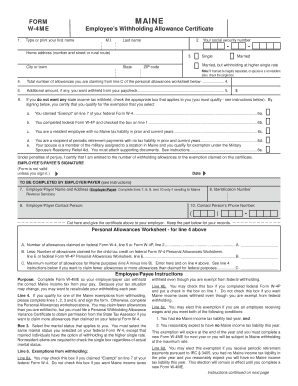
Get Me W-4me 2018
How it works
-
Open form follow the instructions
-
Easily sign the form with your finger
-
Send filled & signed form or save
Tips on how to fill out, edit and sign ME W-4ME online
How to fill out and sign ME W-4ME online?
Get your online template and fill it in using progressive features. Enjoy smart fillable fields and interactivity. Follow the simple instructions below:
Currently, the majority of Americans prefer to handle their own income tax filings and, additionally, to finalize reports in digital format. The US Legal Forms online service facilitates making the process of preparing the ME W-4ME quick and user-friendly. It now takes no more than thirty minutes, and it can be done from virtually any place.
How you can submit ME W-4ME swiftly and easily:
Ensure that you have accurately completed and submitted the ME W-4ME on time. Consider any relevant deadlines. If you enter incorrect information in your tax documents, it could lead to significant penalties and complications with your yearly tax return. Utilize only professional templates with US Legal Forms!
Access the PDF template in the editor.
Observe the highlighted fillable fields. This is where your details should be entered.
Select the option to choose if you notice the checkboxes.
Navigate to the Text icon and other advanced features to manually modify the ME W-4ME.
Double-check all the information prior to proceeding to sign.
Create your personal eSignature using a keyboard, camera, touchpad, computer mouse, or mobile device.
Authenticate your PDF form electronically and indicate the date.
Click on Done to proceed.
Store or send the document to the intended recipient.
How to Alter Get ME W-4ME 2018: Personalize Forms Online
Explore a separate service to handle all your documentation effortlessly.
Locate, alter, and finalize your Get ME W-4ME 2018 using a unified interface with the assistance of intelligent tools.
The days when individuals had to print out forms or even fill them out by hand are over. Today, all you need to obtain and fill any form, such as Get ME W-4ME 2018, is to open a single browser tab. Here, you will discover the Get ME W-4ME 2018 form and personalize it in any manner you require, from typing directly within the document to sketching on a digital sticky note and attaching it to the record.
Uncover tools that will simplify your documentation without extra effort.
Utilize additional tools to personalize your form:
- Just click the Get form button to prepare your Get ME W-4ME 2018 documentation swiftly and begin editing it promptly.
- In the editing mode, you can effortlessly complete the template with your details for submission.
- Simply click on the field you wish to modify and input the information immediately.
- The editor's interface does not require any specific skills to navigate.
- When you have finished making changes, verify the accuracy of the information once again and sign the document.
- Click on the signature field and follow the prompts to eSign the form in no time.
Whether to claim 1 or 0 on your ME W-4ME depends on your financial goals. Claiming 0 may ensure more tax is withheld, which could be beneficial if you expect to owe taxes. Meanwhile, claiming 1 may give you a higher paycheck now, but it could lead to owing taxes later. Assess your financial situation and, if necessary, consult with a tax professional to determine the best choice.
Industry-leading security and compliance
-
In businnes since 199725+ years providing professional legal documents.
-
Accredited businessGuarantees that a business meets BBB accreditation standards in the US and Canada.
-
Secured by BraintreeValidated Level 1 PCI DSS compliant payment gateway that accepts most major credit and debit card brands from across the globe.


