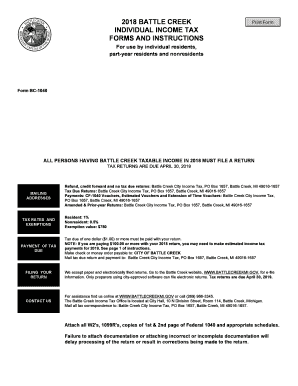
Get Mi Bc-1040 - Battle Creek 2018
How it works
-
Open form follow the instructions
-
Easily sign the form with your finger
-
Send filled & signed form or save
Tips on how to fill out, edit and sign MI BC-1040 - Battle Creek online
How to fill out and sign MI BC-1040 - Battle Creek online?
Get your online template and fill it in using progressive features. Enjoy smart fillable fields and interactivity. Follow the simple instructions below:
Currently, a majority of Americans seem to favor completing their own income tax returns and additionally, to fill out forms electronically.
The US Legal Forms online service simplifies the process of submitting the MI BC-1040 - Battle Creek swiftly and without difficulty.
Ensure that you have accurately completed and submitted the MI BC-1040 - Battle Creek within the required timeframe. Consider any deadlines. Providing incorrect information in your tax documents can result in substantial penalties and create complications with your annual income tax return. Make sure to use only verified templates with US Legal Forms!
- Access the PDF blank in the editor.
- Look at the designated fillable sections where you can enter your information.
- Click on the option to select if you see the checkboxes.
- Explore the Text tool along with other advanced features to customize the MI BC-1040 - Battle Creek manually.
- Review all the information before you continue to sign.
- Create your personalized eSignature using a keyboard, camera, touchpad, mouse, or mobile device.
- Confirm your PDF form online and enter the date.
- Click on Done to proceed.
- Save or send the document to the intended recipient.
How to adjust Get MI BC-1040 - Battle Creek 2018: customize forms online
Filling out documents is simple with intelligent online resources. Eliminate paperwork with easily accessible Get MI BC-1040 - Battle Creek 2018 templates that you can alter online and print.
Creating documents and forms should be more accessible, whether it is a daily aspect of one’s career or sporadic tasks. When an individual needs to submit a Get MI BC-1040 - Battle Creek 2018, reviewing rules and instructions on how to properly complete a form and what it should encompass may require considerable time and effort. However, if you discover the suitable Get MI BC-1040 - Battle Creek 2018 template, finalizing a document will cease to be difficult with an advanced editor available.
Explore a broader array of features you can incorporate into your document workflow. There's no need to print, fill in, and annotate forms manually. With an intelligent editing platform, all vital document processing capabilities are readily accessible. If you wish to enhance your workflow with Get MI BC-1040 - Battle Creek 2018 forms, locate the template in the catalog, click on it, and uncover a more straightforward way to complete it.
The more tools you master, the more proficient you will be in working with Get MI BC-1040 - Battle Creek 2018. Explore the solution that provides everything necessary to locate and modify forms within one tab of your web browser and forget about manual paperwork.
- To insert text in any part of the form or add a text field, utilize the Text and Text field tools and enlarge the text in the form as much as you need.
- Make use of the Highlight tool to emphasize the important sections of the form. If you wish to hide or eliminate certain text parts, apply the Blackout or Erase tools.
- Personalize the form by incorporating standard graphic components. Use the Circle, Check, and Cross tools to insert these features into the forms as required.
- For extra notes, use the Sticky note tool and place as many remarks on the forms page as needed.
- If the form demands your initials or date, the editor contains tools for that as well. Reduce the possibility of mistakes using the Initials and Date tools.
- You can also add custom graphic elements to the form. Use the Arrow, Line, and Draw tools to modify the document.
Yes, you can request Michigan tax forms to be mailed to you. Simply visit the Michigan Department of Treasury website for more information on how to request your forms. This can be a helpful option if you need to complete your MI BC-1040 - Battle Creek manually.
Industry-leading security and compliance
-
In businnes since 199725+ years providing professional legal documents.
-
Accredited businessGuarantees that a business meets BBB accreditation standards in the US and Canada.
-
Secured by BraintreeValidated Level 1 PCI DSS compliant payment gateway that accepts most major credit and debit card brands from across the globe.


