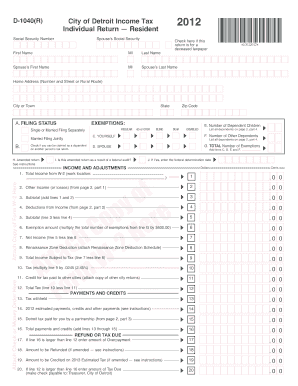
Get Mi D-1040(r) - Detroit 2012
How it works
-
Open form follow the instructions
-
Easily sign the form with your finger
-
Send filled & signed form or save
Tips on how to fill out, edit and sign 1040A online
How to fill out and sign Subtotal online?
Get your online template and fill it in using progressive features. Enjoy smart fillable fields and interactivity. Follow the simple instructions below:
Currently, a majority of Americans prefer to handle their own tax returns and, in addition, to fill out forms electronically.
The US Legal Forms online platform simplifies the process of filing the MI D-1040(R) - Detroit, making it user-friendly and accessible.
Ensure that you have accurately filled out and sent the MI D-1040(R) - Detroit by the deadline. Keep any due dates in mind. Providing incorrect information in your tax documents could lead to significant penalties and cause complications with your annual tax return. Always use verified templates from US Legal Forms!
- Open the PDF template in the editor.
- Refer to the highlighted fillable fields where you should enter your information.
- Click the option to select if you notice the checkboxes.
- Proceed to the Text icon and other advanced features to customize the MI D-1040(R) - Detroit manually.
- Verify all your details before signing.
- Create your personalized eSignature using a keypad, camera, touchpad, mouse, or smartphone.
- Certify your document electronically and record the date.
- Click on Done to proceed.
- Download or forward the document to the recipient.
How to Modify Get MI D-1040(R) - Detroit 2012: Personalize forms digitally
Enjoy a hassle-free and paperless method of modifying Get MI D-1040(R) - Detroit 2012. Utilize our trustworthy online tool and save a significant amount of time.
Creating each form, including Get MI D-1040(R) - Detroit 2012, from the beginning demands excessive effort, so having a proven solution of pre-formulated document templates can work wonders for your efficiency.
However, altering them can be challenging, particularly with documents in PDF format. Fortunately, our vast archive features an integrated editor that enables you to swiftly finalize and personalize Get MI D-1040(R) - Detroit 2012 without the necessity of leaving our site, allowing you to avoid spending hours on your documents. Here’s what you can accomplish with your form using our solution:
Whether you need to finalize editable Get MI D-1040(R) - Detroit 2012 or any other form in our collection, you're on the correct path with our online document editor. It's simple and secure and does not require you to possess specific technical knowledge.
Our web-based tool is designed to manage nearly everything you can think of regarding document modification and execution. Say goodbye to the outdated methods of managing your documents. Choose a more efficient solution to assist you in streamlining your tasks and reducing reliance on paper.
- Step 1. Find the necessary document on our site.
- Step 2. Click Get Form to open it in the editor.
- Step 3. Utilize our specialized editing tools that permit you to insert, delete, annotate, and highlight or obscure text.
- Step 4. Create and attach a legally-binding signature to your form using the sign option from the upper toolbar.
- Step 5. If the form layout doesn’t appear as desired, apply the options on the right to remove, add, and organize pages.
- Step 6. Include fillable fields so other individuals can be encouraged to complete the form (if necessary).
- Step 7. Distribute or send the form, print it, or select the format in which you prefer to receive the file.
The IRS Detroit office provides various services related to federal tax filing and support. They assist local taxpayers with federal taxes, answer questions about tax laws, and facilitate in-person assistance when necessary. For issues pertaining to the MI D-1040(R) - Detroit, remember to consult local resources first.
Industry-leading security and compliance
-
In businnes since 199725+ years providing professional legal documents.
-
Accredited businessGuarantees that a business meets BBB accreditation standards in the US and Canada.
-
Secured by BraintreeValidated Level 1 PCI DSS compliant payment gateway that accepts most major credit and debit card brands from across the globe.


