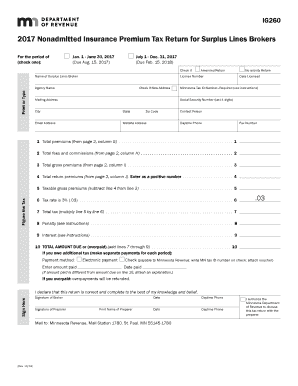
Get Mn Dor Ig260 2017
How it works
-
Open form follow the instructions
-
Easily sign the form with your finger
-
Send filled & signed form or save
Tips on how to fill out, edit and sign MN DoR IG260 online
How to fill out and sign MN DoR IG260 online?
Get your online template and fill it in using progressive features. Enjoy smart fillable fields and interactivity. Follow the simple instructions below:
Currently, the majority of Americans choose to prepare their own tax returns and additionally prefer to fill out documents digitally.
The US Legal Forms online tool simplifies the e-filing process for the MN DoR IG260, making it straightforward and user-friendly.
Ensure that you have accurately filled out and submitted the MN DoR IG260 on time. Be mindful of any deadlines. Providing inaccurate information in your tax documents could lead to significant penalties and issues with your yearly tax filing. Only utilize reliable templates from US Legal Forms!
- View the PDF template in the editor.
- Identify the highlighted fillable sections where you should enter your details.
- Select an option when presented with the checkboxes.
- Utilize the Text tool and various advanced features to modify the MN DoR IG260 manually.
- Review all information before finalizing your signature.
- Create your personalized eSignature with a keyboard, camera, touchpad, mouse, or smartphone.
- Authenticate your online template electronically and indicate the specific date.
- Click Done to continue.
- Save or forward the document to the intended recipient.
How to Modify Get MN DoR IG260 2017: Personalize Forms Online
Utilize our extensive editor to transform a basic online template into a finalized document. Continue reading to discover how to modify Get MN DoR IG260 2017 online effortlessly.
Once you find an ideal Get MN DoR IG260 2017, all that remains is to tailor the template to your specifications or legal standards. Besides completing the editable form with precise information, you may wish to eliminate certain clauses in the document that do not pertain to your situation. Conversely, you may want to incorporate any omitted stipulations in the original form. Our sophisticated document editing functionalities are the easiest means to amend and adjust the form.
The editor allows you to alter the content of any form, even if the document is in PDF format. You can add and delete text, insert fillable fields, and implement further modifications while maintaining the original layout of the document. Additionally, you can rearrange the arrangement of the document by adjusting the order of the pages.
There’s no need to print the Get MN DoR IG260 2017 to affix your signature. The editor includes electronic signature functionalities. Most of the forms already come with signature fields. Therefore, you just need to include your signature and request one from the other signing party with just a few clicks.
Adhere to this step-by-step guide to create your Get MN DoR IG260 2017:
Once all involved parties finalize the document, you will receive a signed version which you can download, print, and distribute to others.
Our solutions enable you to conserve a significant amount of your time and reduce the possibility of errors in your documents. Optimize your document workflows with effective editing features and a robust eSignature solution.
- Access the desired form.
- Utilize the toolbar to modify the template to your liking.
- Fill out the form with accurate information.
- Click on the signature field and insert your eSignature.
- Send the document for signature to other signers if necessary.
Filing your CRP in Minnesota involves specific steps that you can find in the MN DoR IG260. This resource outlines the required information and forms for successful filing. Following these guidelines ensures you meet all necessary criteria. If you need assistance, U.S. Legal Forms offers excellent tools for filing your CRP seamlessly.
Industry-leading security and compliance
-
In businnes since 199725+ years providing professional legal documents.
-
Accredited businessGuarantees that a business meets BBB accreditation standards in the US and Canada.
-
Secured by BraintreeValidated Level 1 PCI DSS compliant payment gateway that accepts most major credit and debit card brands from across the globe.


